Webly is a multipurpose design but specially created for web design agencies in mind. This time I created 2 designs:
Webly layout pack includes 5 pages:
- Home
- About us
- Services
- Sub page
- Contact
How to download & import the free layout pack
Step 1
Sign up and download the free package here.
You need to have Divi installed before you can import this layout.
Step 2
Unzip the ‘Webly_Free_UNPACKME.zip’ file to your computer.
Step 3
Go to Divi > Theme Options. Click on the import/export options (up/down arrow).
Click on Import and upload Webly Free Theme Options.json.
Go to Divi > Theme Customisation. Click on the import/export options (up/down arrow).
Click on Import and upload Webly Free Customizer Settings.json.
Go to Divi > Divi Library. Click on the import/export options.
Click on Import and upload Webly Free Builder Layouts.json.
Step 4
Create a new page and go to Load layout > Your Saved Layouts add the page you want to use.
You might also like
- How to create a custom search result page
- How to build an image grid with a rollover
- How to create a call to action button in the menu
- How to make a sticky section in Divi
- How to build a services sidebar menu
- How to create a Divi read more blog button
- How to Make a Horizontal Email Opt-in in Divi
- How to create a custom 404 page in Divi
- How to Style the Divi Call to Action Module




































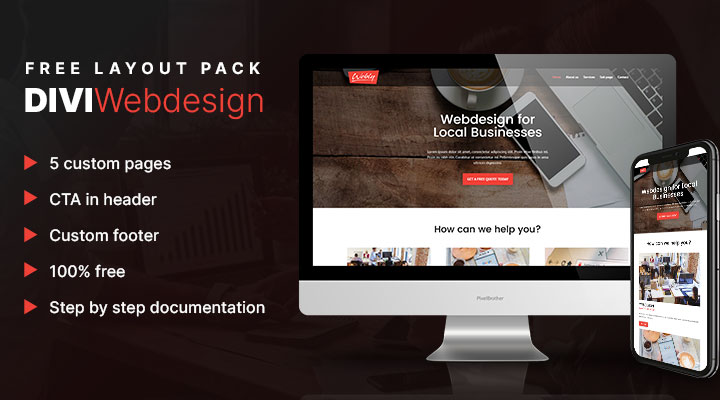

Looking forward to trying the them out
Really good, as always congratulations
Amazing design…but, as I voted before…if you are a Web Agency and need a template, then ‘you ain’t doing web design right’.
But, I already have a use for this one….so big cheers to you!
yep, looks really good
Where can I find the weebly pro theme? want to purchase
You can find it in the shop
https://www.markhendriksen.com/divi-marketplace/
Thanks for sharing these layouts. I’m downloading it now and am looking forward to trying it out.
Hey Boss Mark,
how i can change color background:
background-image: linear-gradient
(180deg,rgba(63, 61, 106, 0.95) 0%,rgba(63, 61, 106, 0.9)
for a different color?
You can change background colors in the sections.
I downloaded and tested the free version only. Followed your instructions I installed all available json.
Now I don`t need Webly Free Theme Options.json and
Webly Free Customizer Settings.json
I want to delete them. Where do I find them, how can I delete them. I don`t want the grey color that is on the main menu, and the blue color that is on the bottom of the website.
I would appreciate your help.
Hi,
You can reset the theme options and theme customizer settings by pressing on the icon next to the icon where you uploaded them.
I pressed on reset option (next to the icon where I uploaded) in Theme options, but I don`t see reset option in Theme Customizer, only up and down arrow where I uploaded Json, X on the left side, and publish on the right side. Please check the screenshot that I attached on the site:
http://sinishaj.com/test/wp-content/uploads/2018/11/Untitled.png
I thought there was an option for that apparently there isn’t. There is a plugin that gives you that option https://nl.wordpress.org/plugins/customizer-reset-by-wpzoom/
I never used this plugin myself but maybe this one can help you out.
Didn`t work or I didn`t do that properly. Anyway, if anybody has a similar issue I would suggest you wach this video, this is how I reset the WordPress. Of course, you have to reinstall all the things again but it worked for me: https://www.youtube.com/watch?v=jIhrGBeKtg4&t=118s
By the way, thank you very much for your quick response and for your layout I use it for one website for a company specialized in heating, air conditioning, solar panels… Of course, I changed photos, few other things add text content, customized it my own way and the site looks great 🙂
Doesn’t work!
Hi,
What does not work?
I followed the instructions to the t to import 2 .json files. When I attempt to load the 2nd one, I am told I am told the file should not be imported in this context. What gives? Paul
Are you sure that you are uploading the right files in the right places?
What I have are two .json files that were in the zip folder. 1 is webly free theme options. the other is webly free builder layouts. I followed your instructions.
There are 3 files in the folder. Perhaps you deleted one accidentaly? Try to download again.
Thanks
I have downloaded and extracted the 3 json files and continually get a :this file should not be imported in this context”?
any assistance in rectifying this?
Hi, are you uploading each file in the right place?
After a lengthy struggle i managed to work out I need to add a line of code into my WP file manager. success!
Thanks for sharing. Can’t wait give this a shot!
Some great layouts. I’ll be using these on some of my local deck building sites. Thanks again!