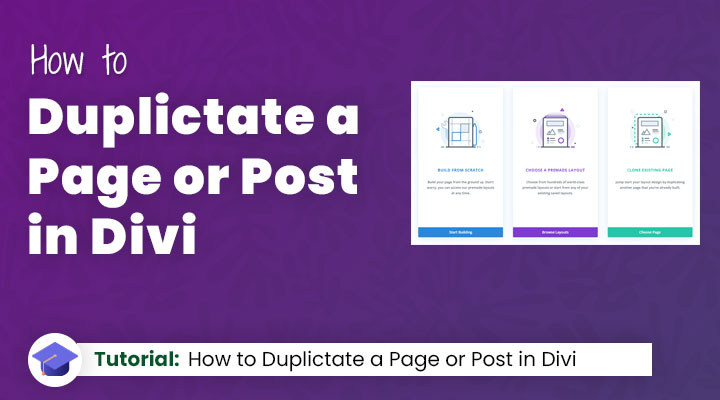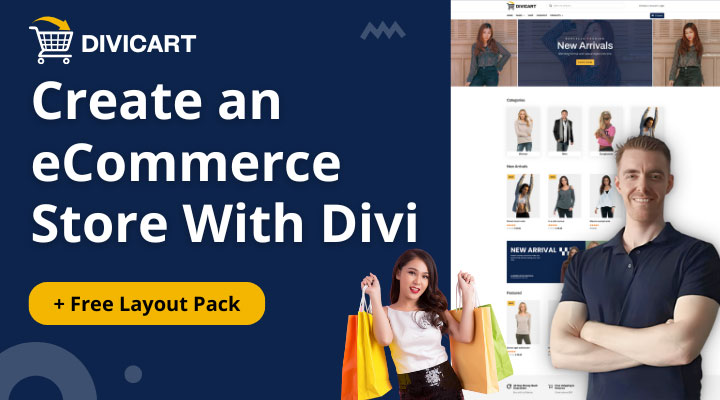
Divi tutorials
Helping you build stunning sites with Divi, WordPress & WooCommerce
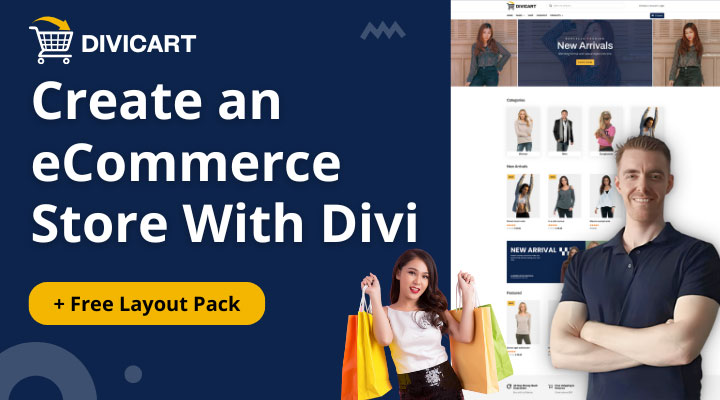
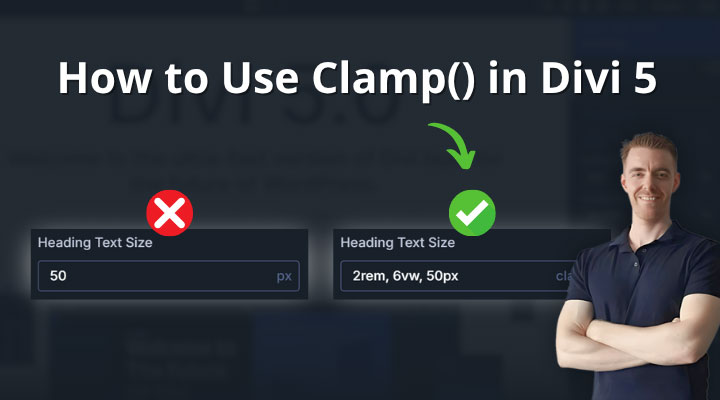
How to use CSS clamp() in Divi 5
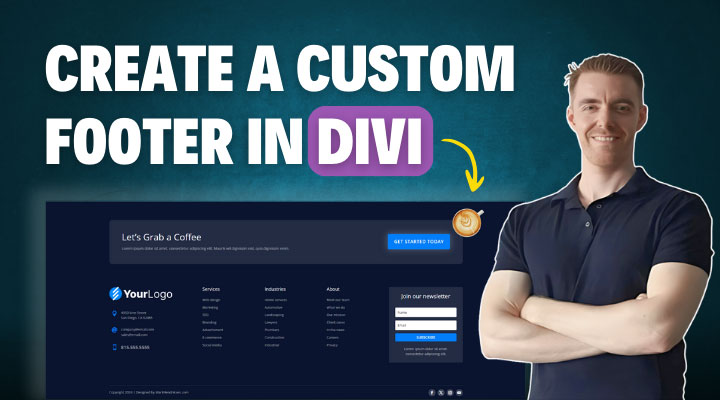
How To Create a Custom Divi Footer

How to Create a Custom Divi Header

How to Create a Divi Testimonial Slider Without a Plugin

How to Create a Reveal Image Effect in Divi
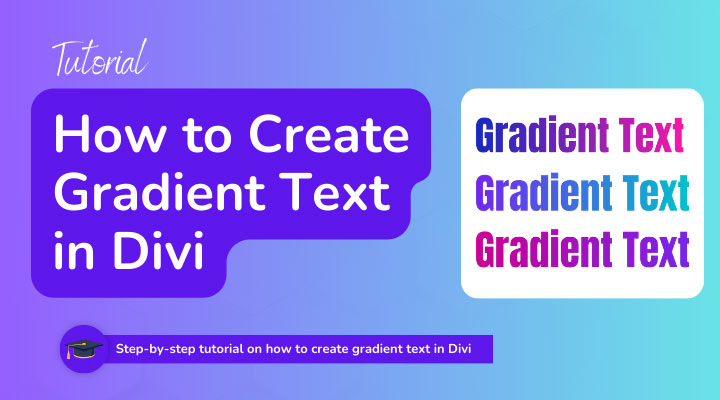
How to Create Gradient Text in Divi

How to Customize the Divi Back to Top Button Without a Plugin

Divi Blurb Hover Effects Tutorial: How to Create a Flip Card

Divi Call to Action Button Missing
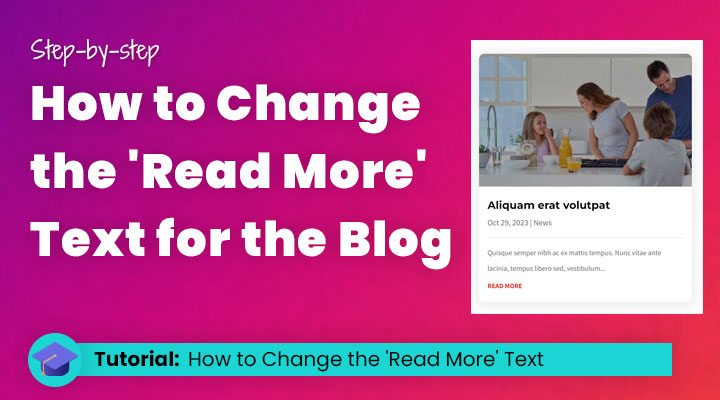
How to Change the ‘Read More’ Text for the Blog in Divi