Want to create a visually stunning Divi popup on your website?
Ready to take your Divi site to the next level? Try adding a popup that’s designed to capture the attention of visitors and bring more life and engagement to your Divi website. Using this step-by-step tutorial, you can easily create an eye-catching, professional-looking popup in minutes — no coding knowledge required. Plus, I have even included a free popup layout for you to download and customize!
With this easy-to-follow guide, I will provide 5 options to create a popup for Divi. For the 2 free options, I provide step-by-step instructions plus a free popup layout that you can download and use.
I also included 3 popular premium popup plugins with additional features and triggers.
Table of contents
- What is a Divi popup?
- Download my free popup layout [FREE DOWNLOAD]
- Option 1: Popups for Divi plugin (free)
- Option 2: Popup Maker plugin (free)
- Option 3: Divi Overlays plugin (premium)
- Option 4: Divi Supreme Pro (premium)
- Option 5: Divi Modal Popup Plugin (premium)
- Conclusion
What is a Divi popup?
A popup is a type of window that appears on top of the content that is currently being displayed in an application or website. It often contains additional information, options, or interactive elements to enhance the user experience.
Popups are caused by user events, like clicking a link or button, and can be used to display alerts and confirmations. They can also be used to show additional content like menus across different pages and sections of a website.
Why should you use a Divi popup?
Divi Pop-ups can be a great way for businesses to promote their products and services, as well as capture customer information. Pop-ups are often used by sites to advertise special offers or discounts, collect contact details for newsletters or surveys, or announce new features.
They are particularly effective because they can be targeted to specific audiences and appear directly on the page where the user is browsing. Pop-ups also have the advantage of appearing quickly and automatically, so they can act as an attention-grabber and encourage users to take action. With careful design and optimization, pop-ups can help maximize conversions and boost sales.
Popup triggers
A popup trigger is an event that causes a popup window to appear on a computer or mobile device. Popup triggers can be events such as loading a page, clicking on a link, hovering over an image, or entering or leaving a website.
Popups are often used to display advertisements, notifications, or other types of messages. They can also be used to prompt the user for additional information or to confirm an action before it’s taken. Popup triggers can help website owners to personalize content and increase engagement with their visitors.
Download my free popup layout
You can use this popup layout as a starting point for the free popup plugins option 1 and 2.
Fill in the form below and the popup pack will be sent to your inbox.
Free download
Free Popup Layout
Unlock the download today by subscribing to my newsletter using the form below!

As an extra bonus, you’ll receive exclusive Divi resources that are not available anywhere else.
If you’re already on my list, simply re-enter your email address and click on download. Don’t worry – you won’t be subscribing again or getting additional emails.
How to install this popup layout
After downloading the popup layout folder you have to unzip it first. Inside you will find the JSON file that you have to upload into your Divi Library.
Go to Divi > Divi Library in your WordPress dashboard. Click on Import & Export button and upload the popup JSON file.
From here follow the steps under option 1 or 2, depending on the popup plugin of your choice.
Option 1: Popups for Divi plugin (free)
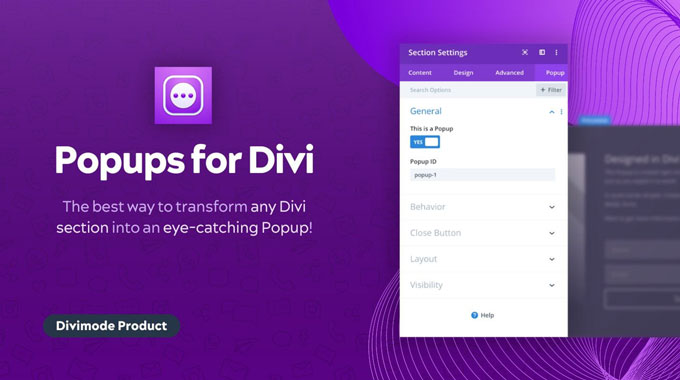
With the Popups for Divi builder plugin, you can easily create popups right in the Visual Builder! Craft stunning and unique popups out of any Divi Section. You can have an unlimited number of popups on a single page, and you control how they appear with buttons or links.
Step 1: Download and install this plugin
You can download this plugin for free on the Elegant Themes marketplace.
After downloading head over to your WordPress dashboard and go to Plugins and start uploading and activating this plugin.
Step 2: Import the free popup layout
Open a page where you want to place a popup (if you want to use a popup on your entire website then you can also add this popup in your Global Footer in Divi > Theme Builder).
Click on the + symbol to add a new section and then switch to the Add from library tab.
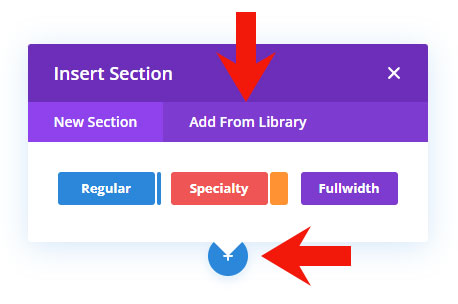
From your library import the popup layout.
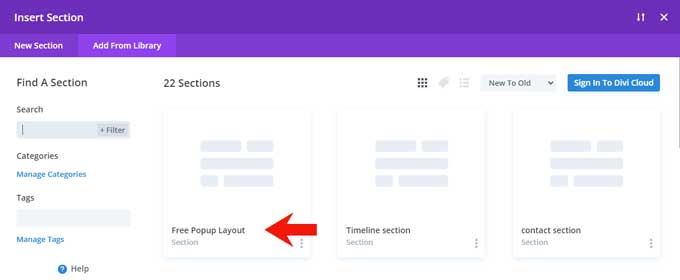
Step 3: Popup settings
When you open the popup section you will see a new tab “Popup” here you can enable the option “This is a Popup”.
If you want to add a link trigger for your popup then you can fill in the field Popup ID.
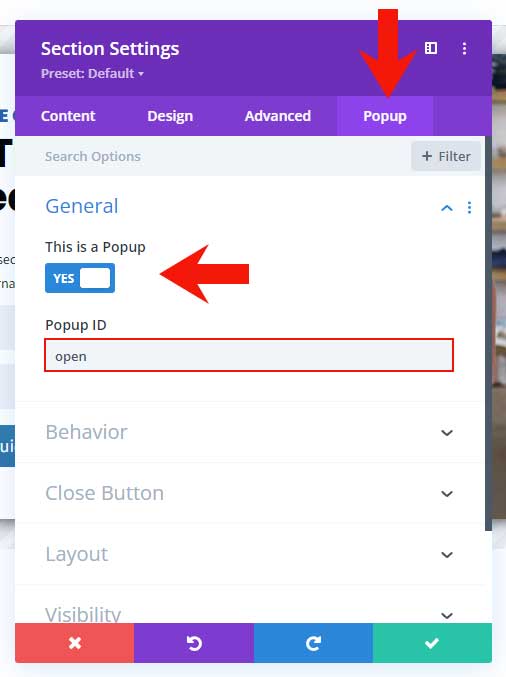
Step 4: Choose a trigger option
With this plugin, you can choose 2 trigger options for your popup.
Exit-intent
Open the Behavior tab and you can enable Exit Intent here.
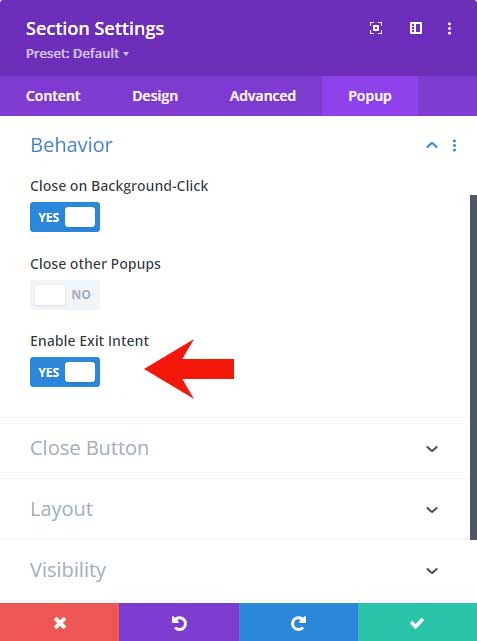
Link trigger
In the previous step, I added a popup ID and we can use that to trigger the popup with a link or button.
I have used “open” as a popup ID and if I place that in the link field of a button with # in front then the popup will open when clicking on this button.
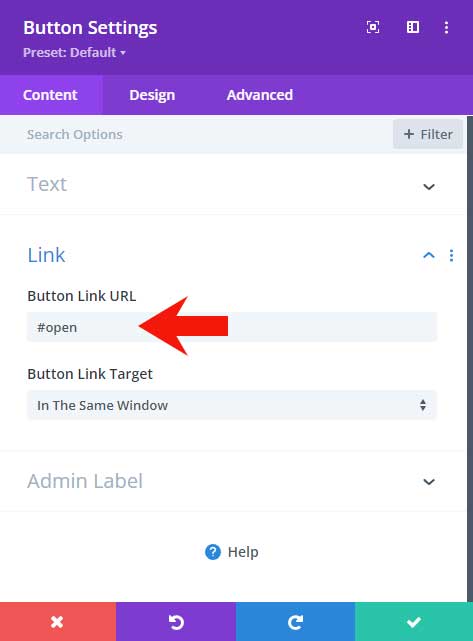
Pros of this popup plugin
- It’s a free plugin
- Exit-intent trigger (for most plugins this is a paid option)
- Can build popups from the visual builder
- This plugin is very easy to use
Cons of this popup plugin
- Only 2 triggers are available
- No option to not display a popup when it is already been seen
Option 2: Popup Maker plugin (free)

This plugin is not specific for Divi only but it does work really well with it and you can use the Divi Builder with this plugin.
Step 1: Install and activate Popup Maker
In your WordPress dashboard navigate to Plugins > Add New and search for Popup Maker. Then install and activate this plugin.
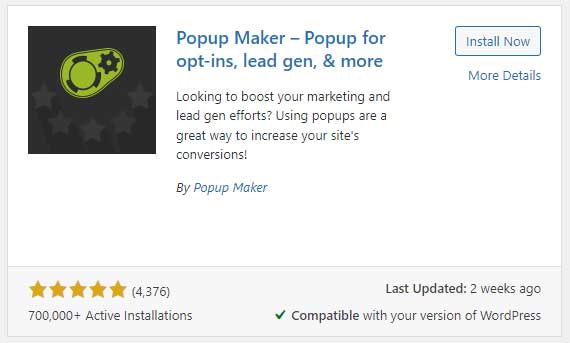
Step 2: Import the layout
Go to Popup Maker and click on “Create New Popup”.
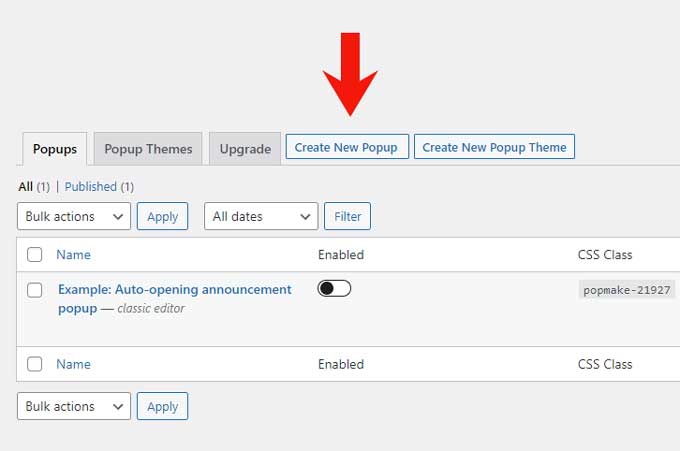
Give your popup a name and activate the Divi Builder.
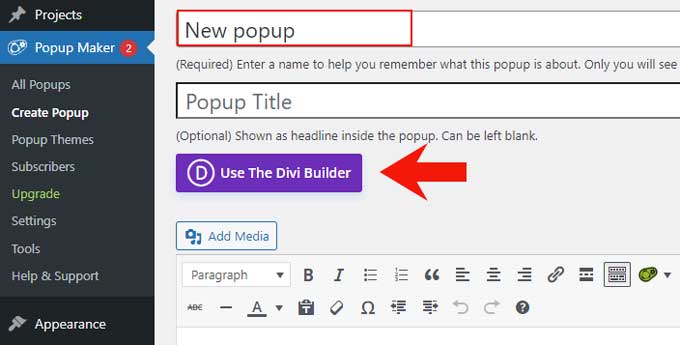
From here click on the blue + icon and go to the “Add From Library” tab.

Then choose the Popup layout.
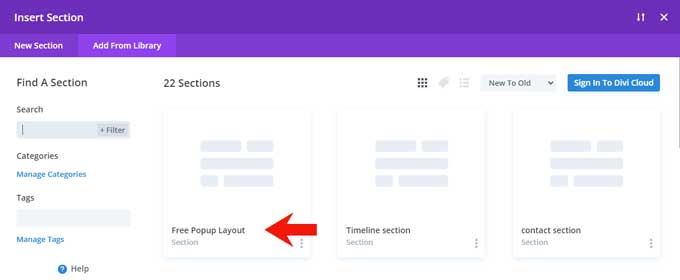
Step 3: Add a trigger
Below the Divi Builder, you will find the options for this popup. Click on “Add New Trigger”.
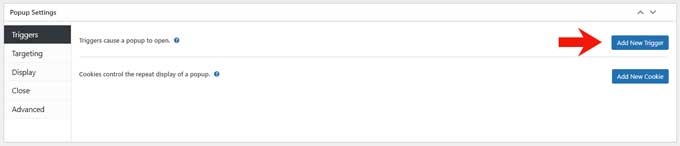
You can create a trigger in the next window. The trigger options you have are link click, time delay, and form submission.
You can also add a cookie so that visitors do not see the popup again after triggering it.
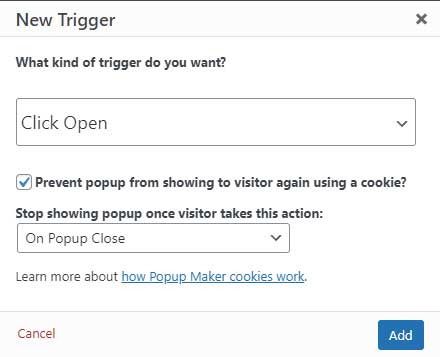
When you also added a cookie it will look something like this depending on what you have chosen.
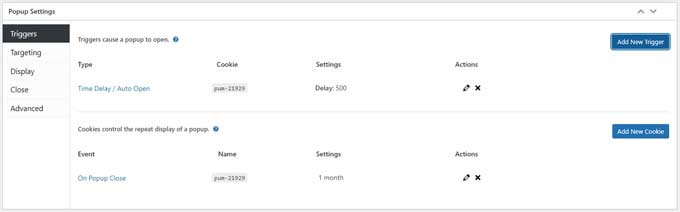
Step 4: Targeting options
By default, the popup will show on all the pages of your website. Under the targeting tab, you can use the condition options to show the popup in a specific segment or page of your website.
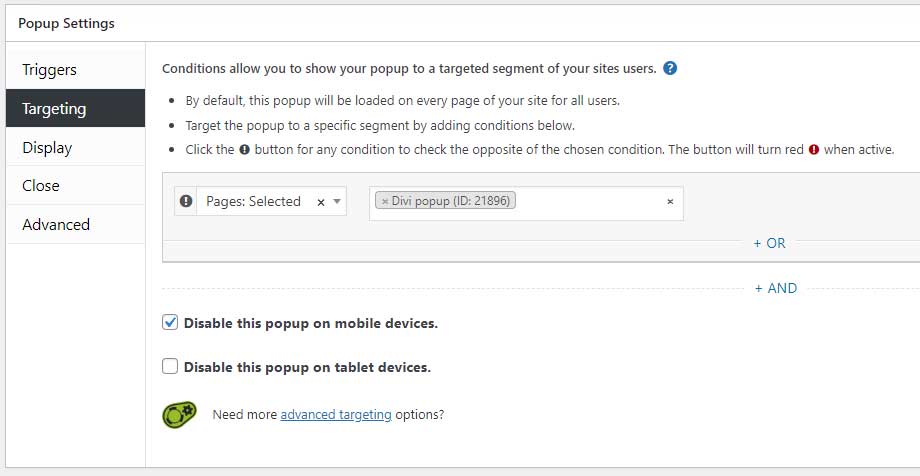
Step 5: Display options
Under Display go to the Appearance tab and set the Popup Theme to “Content Only – For use with page builders or block editor”
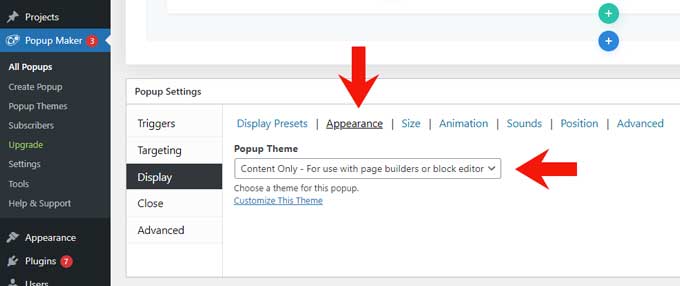
When you have done this you can publish your new popup.
Pros of this popup plugin
- It’s a free plugin
- Can set a cookie for the popups
- Can build popups from the Divi Builder
Cons of this popup plugin
- Exit-intent trigger only available in the premium version
- Can not use the visual builder for live-view editing
Option 3: Divi Overlays plugin (premium)

Divi Overlays by Divi Life is the first, popup builder for Divi! Since its launch in 2017, customers have been using Divi Overlays to generate amazing popups and overlays. Many customers are satisfied with the product, highlighting its effectiveness in creating engaging visuals for their websites.
Popup overlay templates
Divi Overlays makes it easy to add beautiful popups to your website. This Divi Builder plugin comes with a range of ready-made templates that you can simply import into your site using Divi’s portability feature.
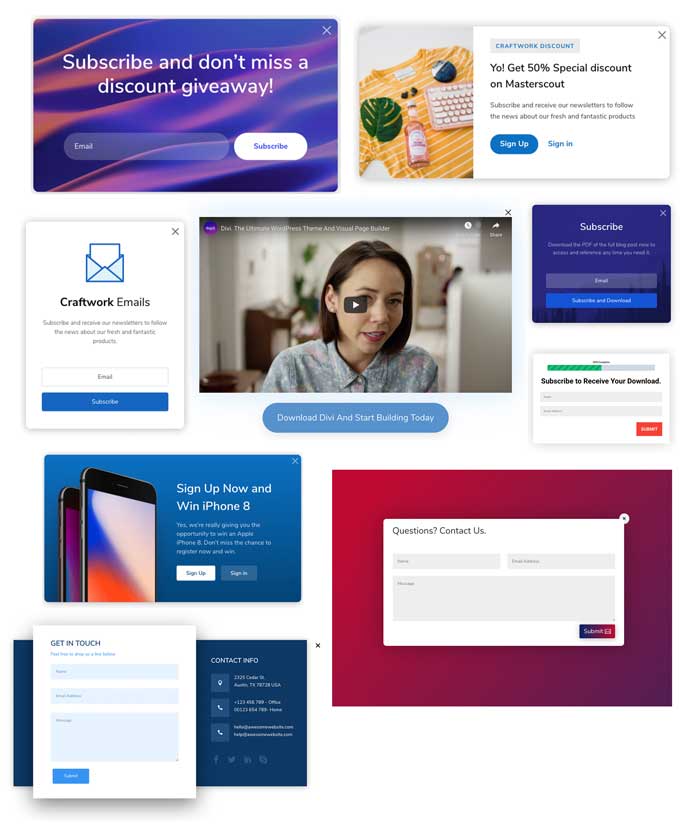
This means no need for coding or design skills, just a few clicks and you’re all set! With Divi Overlays, you can choose from an extensive selection of eye-catching popup designs — including modals, flyouts, fullscreen overlays, and more. Plus, each template is fully customizable so you can make it your own.
Divi Overlays triggers
Divi Overlays allows users to customize when their popup is triggered, depending on the user’s activity. There are four options: Timed Delay, Scroll Delay, Exit Intent, and URL Triggers.
Timed Delay
These trigger when a user has been on the page for a specific amount of time.
Scroll Delay
These triggers when a user has scrolled down a certain percentage of the page.
Exit Intent
These trigger when the user’s mouse leaves the viewport – right before they leave the site or hit the back button.
URL/Link
These triggers allow users to trigger their popups directly from an external page or email.
Display
With Divi Overlays, it is simple to choose which pages, categories, and tags your popup will appear on. You can select just the ones you want your popup to display on or you can choose “all” and exclude certain areas.
This gives you more control over where your popup appears, allowing you to tailor it to meet the needs of your website’s visitors. You also have the option to easily customize when, where, and how often your popup displays so that it is always visible at the right time and place.
Animations
Divi Overlays includes interactive animations, giving the popup an eye-catching effect, as well as a fully customizable close button, allowing users to customize the look and feel of their popup.
Additionally, Divi Overlays also includes a cookie setting feature that prevents the popup from appearing again after it has already been dismissed by the user.
Option 4: Divi Supreme Pro (premium)
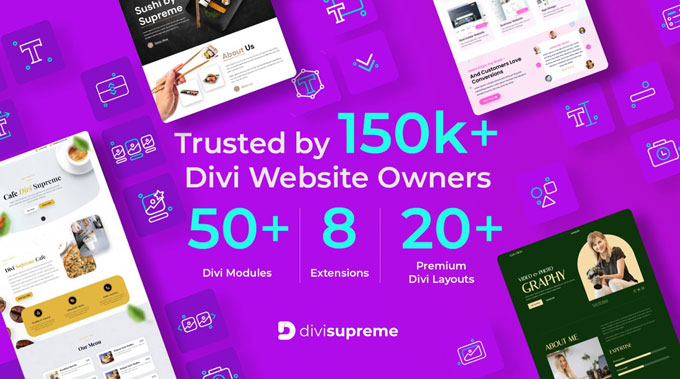
Divi Supreme is the most popular plugin for Divi and comes with 50+ Divi modules and 8 extensions. One of those extensions is a popup builder.
You’ll be able to customize each popup to perfectly match your website’s style, giving it a more polished look without any extra effort. The extension also offers advanced features such as animations and sophisticated designs that are sure to make your popup stand out from the rest.
Popup Animation
With more than 40 different entrance and exit animations to choose from, popup animation helps to draw attention and increase conversions.
The range of animations available includes eye-catching visuals that are sure to grab the attention of visitors and make them more likely to opt-in or purchase a product or service.
Additionally, Popup Animation provides users with the ability to customize their popups by creating unique transitions between entrance and exit animations, making it easier to create a memorable experience for customers.
Popup Trigger
The Divi Supreme popup module comes with different trigger options for your popup.
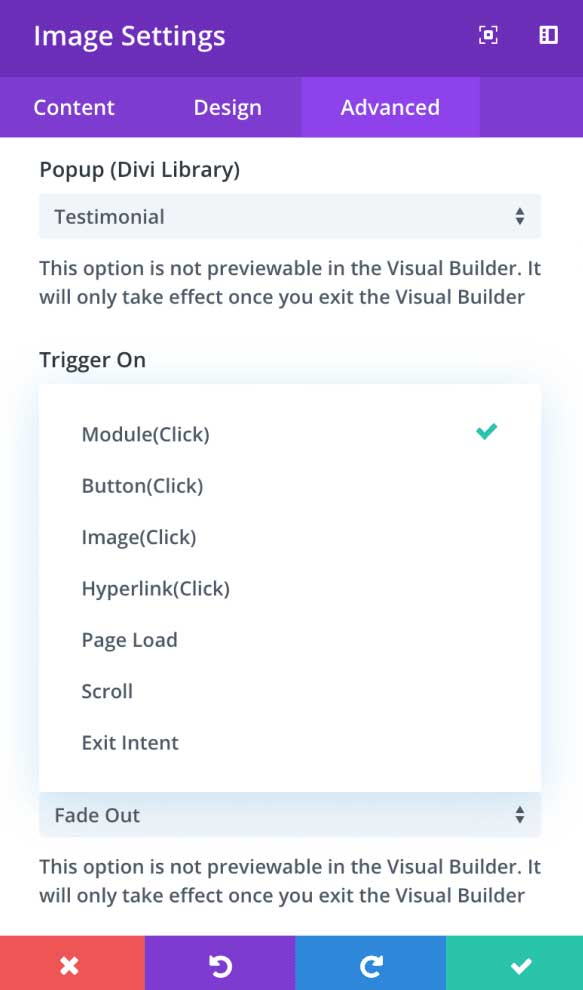
Page Load or Scroll
Popup windows can be set to appear to a visitor after they have been on the site for a certain amount of time. This can be triggered either when the page is first loaded, or when the user scrolls down to a particular part of the page.
The popup will appear with a delay, allowing visitors to get familiar with their environment before seeing it. By adding this timed delay, popups can be used in a subtle manner, without interrupting the user’s experience on the website.
Hyperlinks or button
Rather than having your visitors navigate away from the current page when they click on a link, you can create a pop-up window that will open when they click on a hyperlink or button. This allows them to stay on the same page while viewing content related to the hyperlink without having to leave the page or open a new tab.
Pop-ups are an effective way of providing additional information about a topic or displaying other content such as images and videos without taking your visitors away from their current location. You can also use pop-ups for special promotions or offers, such as discounts and giveaways.
Exit Intent
Exit intent is a type of popup that appears right before a visitor leaves your website. It is triggered by the user’s mouse movements or by the moment they try to close the webpage, open a new tab, or access their bookmarks.
This provides an opportunity for you to make an impression on them and capture their attention just before they decide to leave. You may use exit intent to offer discounts, advertise promotions, direct visitors to other related pages on your site, or provide any kind of relevant call-to-action that would be beneficial for your business.
Cookie Consent
A cookie consent popup is an important notification that appears on websites when a user initially visits the page. It is designed to alert users about the site’s use of cookies, which are small data files that track user activity on the website, and potentially other sites.
By accepting the popup agreement, users agree to allow their interactions with the website to be tracked and stored by the site. This tracking allows companies to better tailor their services and ads to individual users. In many countries, companies must obtain user consent before they can use cookies or other tracking technology.
Option 5: Divi Modal Popup Plugin (premium)

Divi Modal Popup is a plugin that allows Divi users to easily create stunning and eye-catching popups in no time. The plugin contains a variety of customization options, from choosing the size and position of the popup to selecting animations, background, HTML and CSS elements, and more.
With Divi Modal Popup, users can craft attractive and engaging popups for their websites in just a few clicks. It offers an easy-to-use interface with a wide range of features that allow users to customize their popups entirely according to their needs. Plus, its drag-and-drop builder makes creating beautiful popups a breeze.
Whether it’s for promotional messages or informational content, Divi Modal Popup is the perfect choice for quickly creating amazing popups without any coding knowledge.
Multiple Popup Triggers
With the trigger options of the Divi modal popup module, you can create a popup window that will appear either when a user interacts with it or after a certain amount of time has passed since they landed on the page.
This is useful as it can help to provide users with additional information, such as promotions and news, while they are browsing your website.
Furthermore, the timeframe for when the popup appears can be adjusted to best suit the needs of your site – whether it’s immediately upon landing on the page or after some time has passed.
Utilizing this feature gives you greater control over how and when users see important content.
On Click
The On-click trigger is a great way to let users explore a website without becoming overwhelmed. When this trigger is used, the Divi popup will only appear when someone clicks on a particular element.
This allows for an uninterrupted browsing session and ensures that visitors are not bombarded with too much information at once.
It also helps make the website more informative and distraction-free; providing users with more time to absorb content and better understand it.
On Page Load
Divi Modal Popup includes an On-Page load popup trigger that displays a popup as soon as the website has fully loaded. This is extremely important for such popups like the Cookies policy or other essential information that need to be seen right away. With this feature, users won’t have to wait any longer than necessary before they can access the content they need.
Time Delay
Divi Modal Popup’s Time Delay feature allows you to strategically display popups after a predetermined amount of time has elapsed, which can help capture the attention of users in a less intrusive manner. This way, customers are not immediately bombarded with offers and information upon arrival, allowing for a more pleasant experience.
On Scroll
You shouldn’t show a Divi Popup Modal, such as a newsletter signup form, as soon as someone begins browsing your blog. Instead, it’s more effective to display them at the end of the page when users are leaving.
By using an On-scroll trigger, you can determine exactly how far down the page your popup should appear—for example, after a user has scrolled 50% of the page. This ensures that people have had enough time to read and engage with your content before being presented with your call to action.
Exit Intent
Exit intent popups are a great way to display a message to users as they leave your website. With the Divi modal popup plugin, you can easily create an exit-intent popup using the popup module and its exit-intent trigger.
All you need to do is adjust the settings of the module and your site will start showing an exit-intent popup whenever visitors try to leave the page. This is a simple yet effective way to keep visitors engaged and get their attention when they have the intention of leaving your website.
Conclusion
To recap, this post has provided you with five different options to create a stunning Divi popup on your website, two of which are free. By using the step-by-step tutorial and the included free download layout, you can easily create a high-quality popup without having any coding knowledge.
Additionally, I have provided information about three premium plugins for added features if you’re ready to take things up a notch. Your site is sure to stand out from the rest with captivating popups designed to draw visitors in and engage them. Popups are an excellent way to strengthen your online presence.





































Hi Mark, thanks for the free popup layout and guide. I’m having difficulty following the instructions. I’ve imported your popup layout into library and installed the Popup for Divi Plugin. You state ‘Open a page where you want to add the popup’ but then jump to instructions for it to work on entire website. I only want it to work on a single page. Can you tell me what to do after I open the single page please? The next logic instruction is ‘click on the + symbol’ but is this for a new section, row?? Thanks
Hi Moelwyn,
Yes, add a new section by clicking on the + symbol (see the image below that text.).