Free Divi Layout Packs
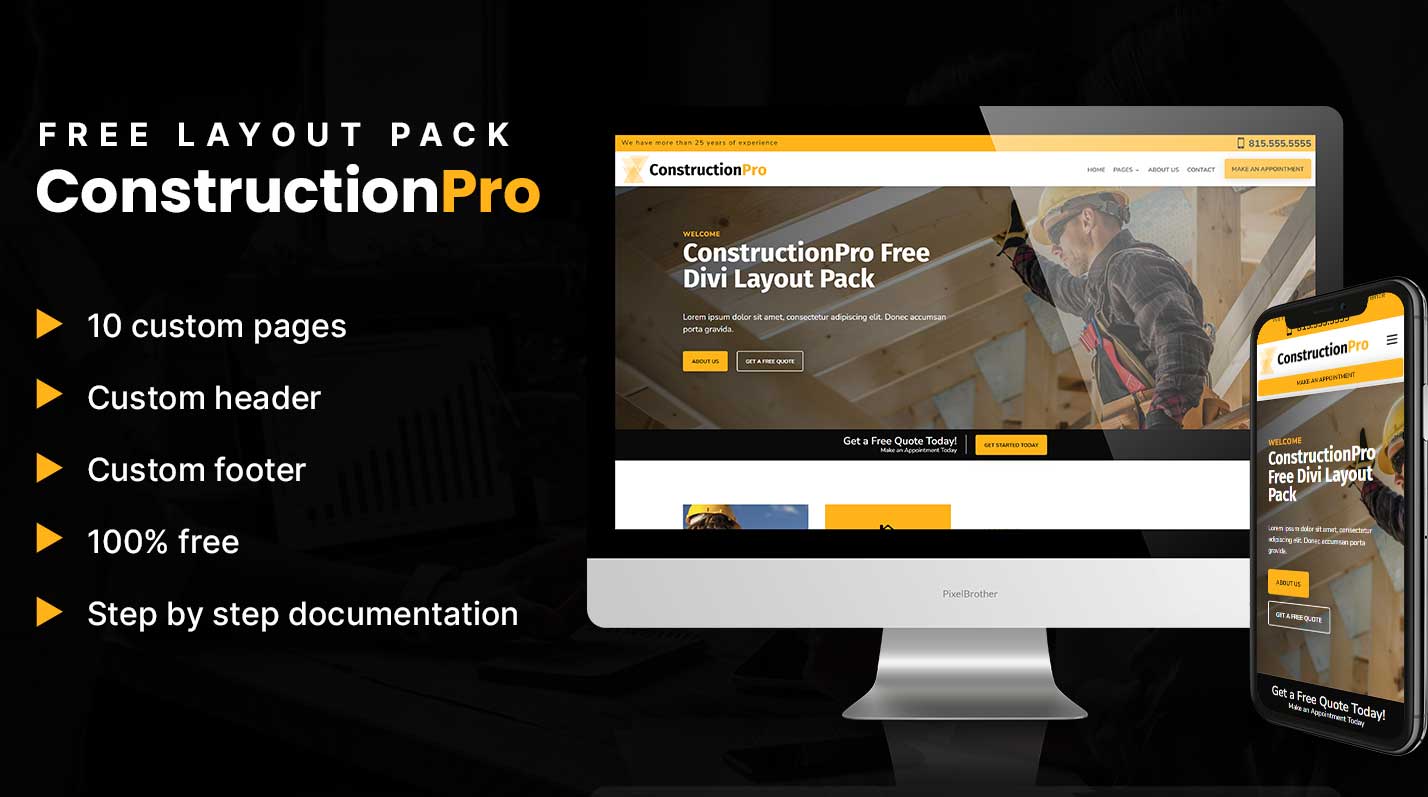
ConstructionPro

Divi Agency

Divi Business
Get access to all of my free layout packs


Divi Localbiz
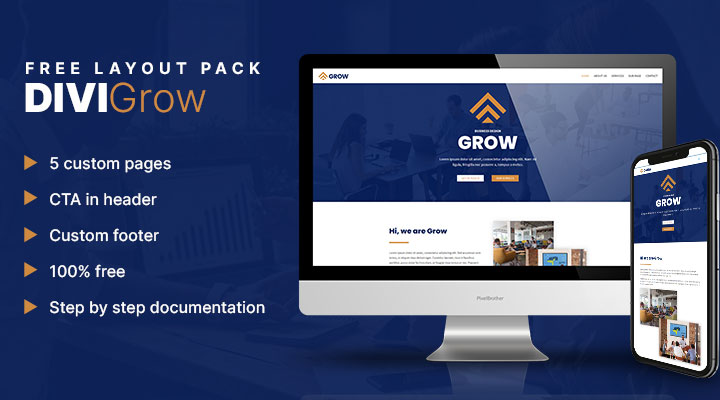
Divi Grow
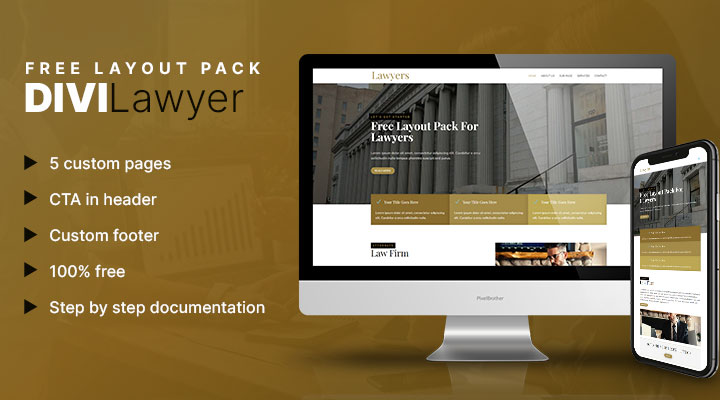
Divi Lawyer
Divi + WooCommerce
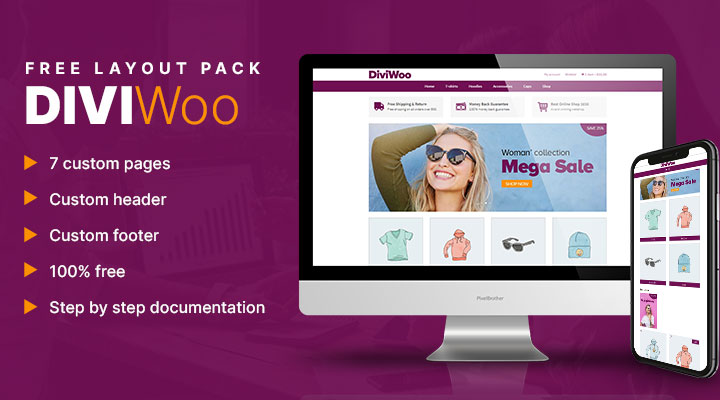

Divi Express
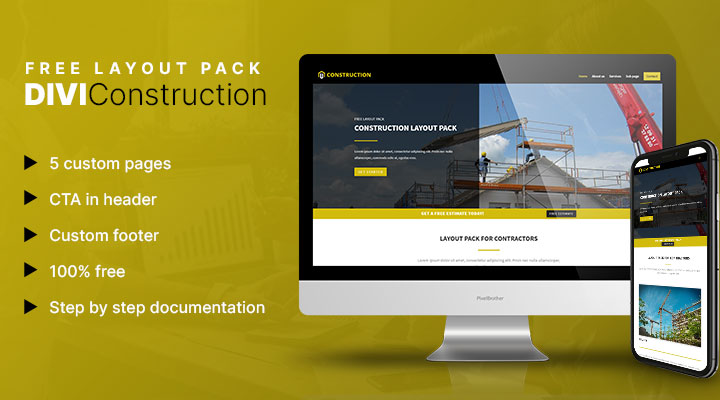
Divi Construction

Divi Consultation
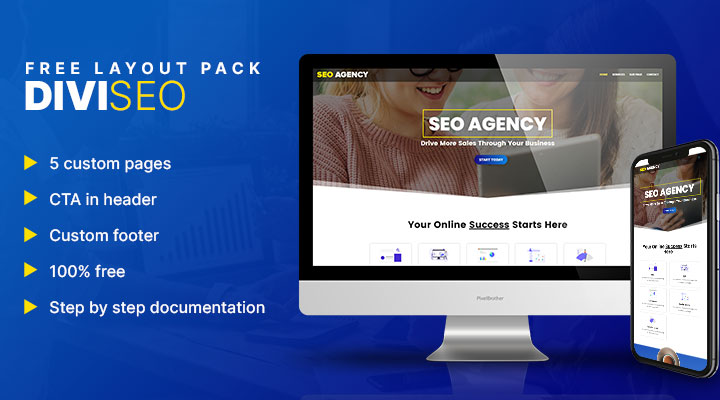
Divi SEO

Divi Hostaza
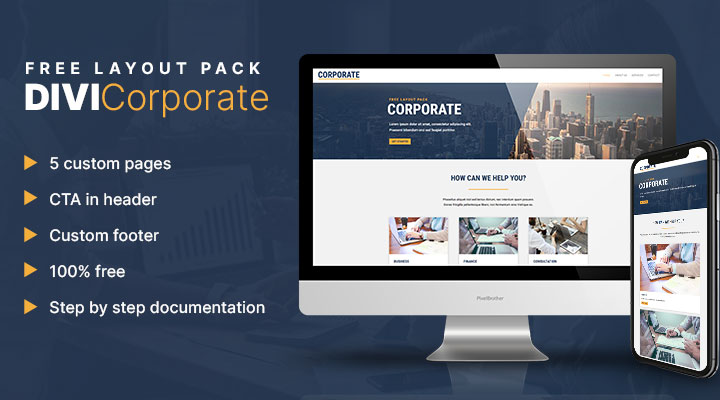
Divi Corporate
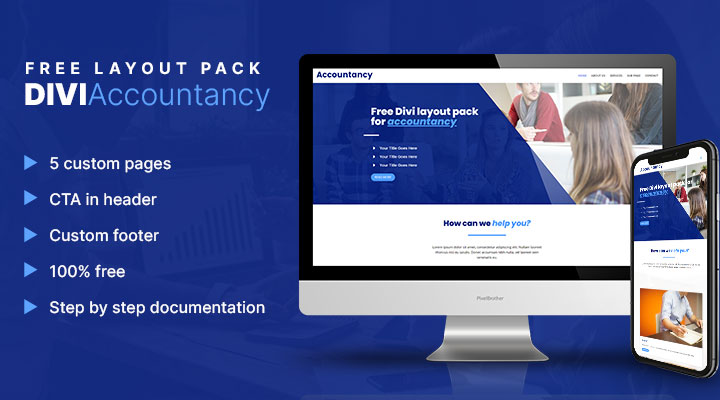
Divi Accountancy
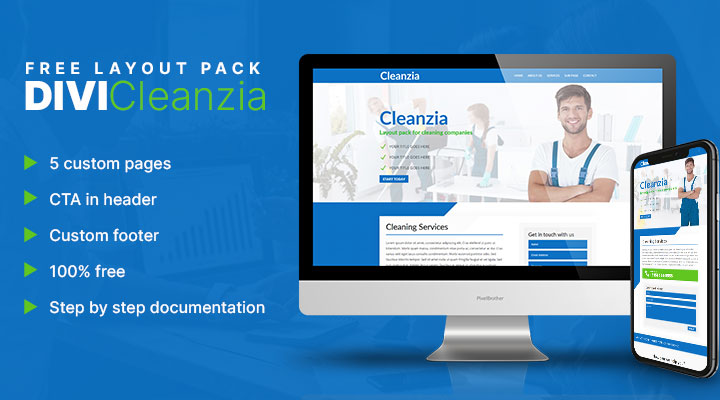
Divi Cleanzia
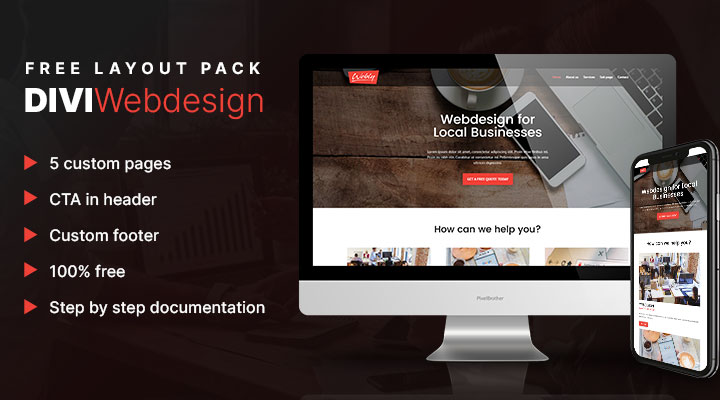
Divi Web designer

Divi Agency
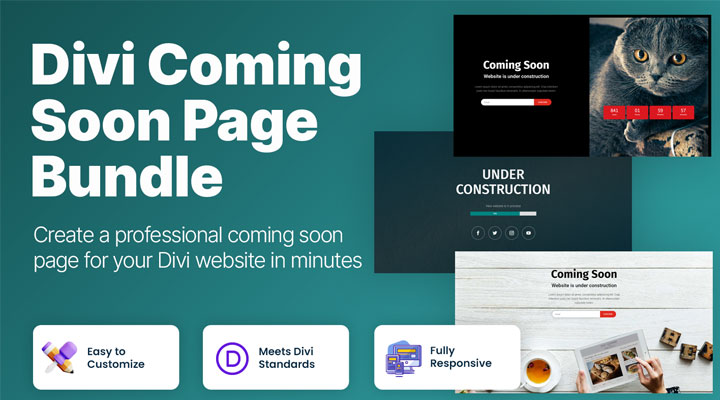
Coming Soon Bundle
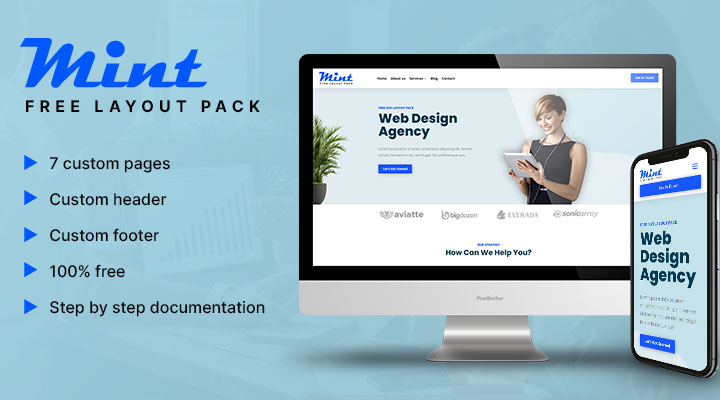
Mint
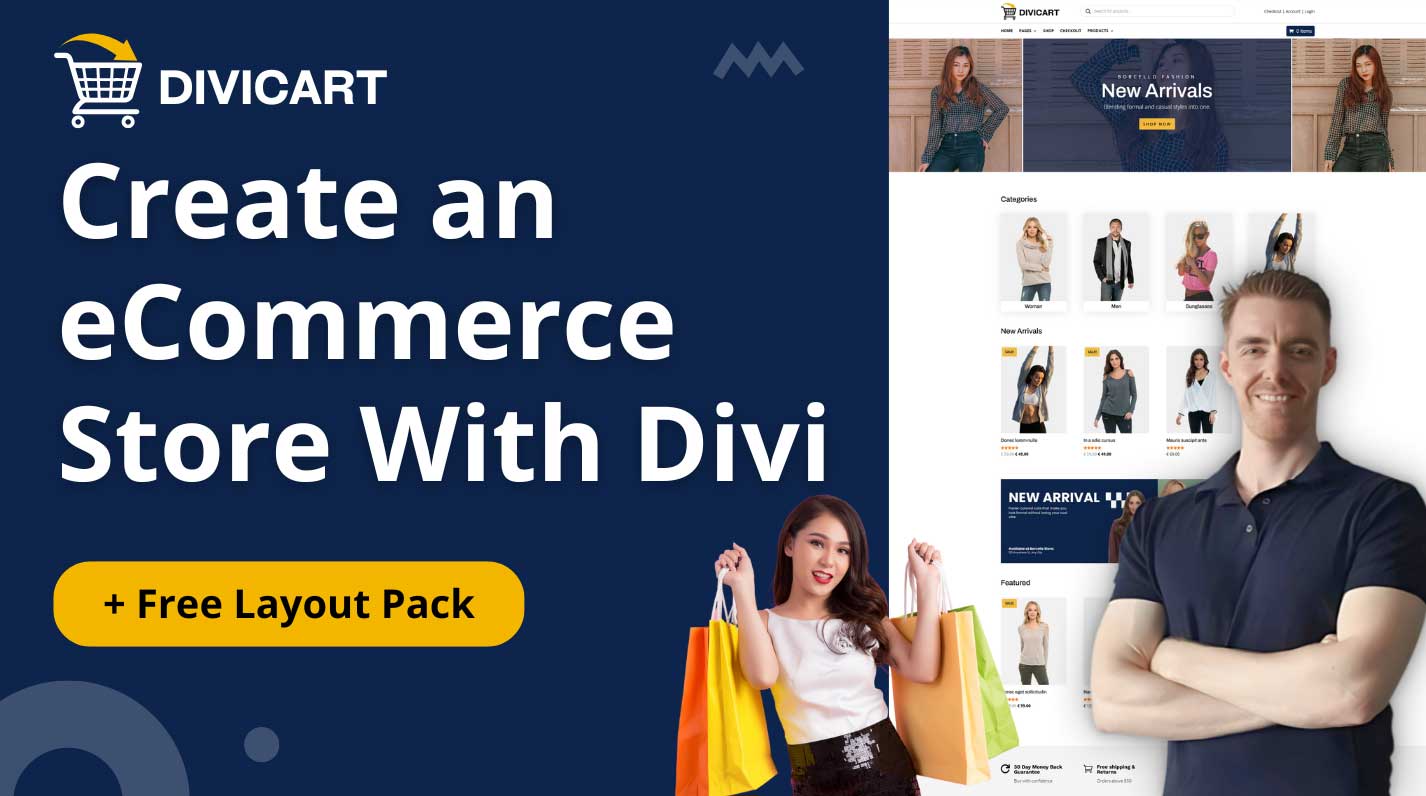
DiviCart
How to download these layout packs?
How to get more free Divi layouts?
Elegant Themes releases free Divi layout packs every week. Each of these layout packs consists of 4-6 page templates and comes with free images and graphics that you can use for any project.
These layout packs are all included with an active Elegant Themes membership.
Elegant Themes marketplace
Divi child themes
Divi child themes are in most cases not free but the designs are more advanced and versatile. You can find Divi child themes on my ownDivi marketplaceor on Elegant Themes.
I also have a list of the most popularDivi child themeson the market.
How to import these layout packs?
Step 1: Import the layout pack in Divi > Divi Library
Step 2: Import the Theme Builder template files
Step 3: Add a page and import a page template from the pack
There are 2 ways you can do this and it depends if you are creating a new page or want to import this on an existing page.
New page
Navigate to Pages and click on Add a new page, then activate the Divi Builder.
In the next window choose to build from scratch and switch to the premade layouts tab, from here you can choose a page template from your free Divi layout pack to import.
Existing page
If you have an existing page and you want to import a new page layout from a pack then go to your page (on the front end) and activate the Visual Builder.
Then click on the 3 dots at the bottom to expand the options. Click on the + symbol “Add From Library” from here go to the Premade layouts tab and choose page layout.


































