Are you looking to get the best Divi discount code for the Divi Theme?
On this page, you can find all of the latest discounts and promos that are available for Divi.
You will also find some special discounts from some popular Divi plugins.
Updated for October 2024
All of the discount codes are updated for October 2024.
Divi Quick Site has just launched, and Elegant Themes is offering a 47% discount on Divi AI for this week.
Purchase Divi AI now and enjoy $135 in annual savings, secured for life! Plus, your entire team can access Divi AI at no extra cost. Don’t miss out – claim your discount here.
Key Takeaways
Elegant Themes Yearly Membership Discounts
Below, you’ll discover the available discounts for annual Elegant Themes membership plans.
Save 10%
Divi Yearly
Get a 10% discount on a Divi yearly membership.
What’s included:
- Divi Theme
- Divi Builder
Save 62%
Divi Pro
Get a 62% discount on a Divi Pro membership.
What’s included:
- Divi Theme
- Divi Builder
- Divi AI
- Divi Cloud
- Divi VIP
- Divi Teams
Elegant Themes Lifetime Membership Discounts
Discover the exclusive discount plans available for the lifetime membership plans. With discounts up to 68%.
Save 10%
Divi Lifetime
Get a 10% discount on a Divi lifetime membership.
What’s included:
- Divi Theme
- Divi Builder
Save 68%
Divi Pro Lifetime
Get a 68% discount on a Divi Pro lifetime membership.
What’s included:
- Divi Theme
- Divi Builder
- Divi AI
- Divi Cloud
- Divi VIP
- Divi Teams
Elegant Themes Services Discounts
Find out about the special discounts on individual services offered by Elegant Themes here.
Divi Third-party Plugins Discount Codes
Here I have some special discount coupon codes for some popular Divi plugins.
Save 10%
Divi Supreme
Save 10% on Divi Supreme Plugin.
Use coupon code:
MH10
Read my review for Divi Supreme
Claim This DiscountSave 10%
Divi Masonry Gallery
Save 10% on Divi Masonry Gallery Plugin.
Use coupon code:
10%-Masonry-Mark
Read my review for Divi Masonry Gallery
Claim This DiscountDivi Features
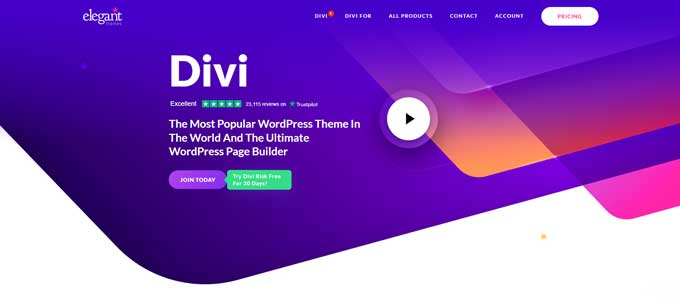
Divi is a WordPress theme and page builder that makes creating websites easy. It has lots of features and design options, so both beginners and experts can use it. The interface is simple to use.
Here is a list of all the features of Divi
- Build Visually: Divi transforms the default WordPress editor into an advanced visual platform, enabling both experts and novices to craft designs effortlessly.
- Drag & Drop Building: Effortlessly add, remove, or rearrange elements on your site’s front end without any coding knowledge.
- Live Design Experience: Modify your webpage live and witness immediate changes.
- Custom CSS Management: Coders can merge Divi’s visual tools with their personalized CSS.
- Responsive Design: Divi inherently adapts to different screen sizes, ensuring your site looks impeccable on all devices.
- Design Options: Provides exclusive page components and a myriad of design alternatives.
- Inline Text Editing: Simply click and begin writing on your webpage.
- Design Storage & Management: Store and oversee your custom designs, making them available for future use.
- Global Design Elements: Control your site’s aesthetics with universal components and overarching design parameters.
- Editing Flexibility: Navigate through your edits with the undo, redo, and revision options.
- Extensive Web Components: Comes packed with features like CTAs, blogs, sliders, galleries, testimonials, forms, and beyond.
- 200+ Layouts: A collection of over 2,000 pre-designed website templates, with fresh ones introduced regularly.
- Fully Editable: Personalize every segment of your site from its foundation.
- Enhance & Engage: Equipped with tools for list marketing, social outreach, and A/B testing for site engagements.
- Swift Web Creation: Crafted for both novices and seasoned web designers.
- Adaptable Design Tools: This allows you to customize how your website looks. There are features like changing the color or shape when someone hovers over something, adjusting the text size and font, adding dividers and borders, and even advanced coding and visual effects.
- Marketing Instruments: Supports email sign-ups, pricing modules, form creation, social connectivity, integrated A/B testing, and compatibility with WooCommerce.
- Productivity Enhancements: Boasts functionalities like bulk edits, style search & replace, color wizard, style duplication, expandable designs, quick tasks, layered view, and more.
- Divi Theme Builder: Empowers you to shape every aspect of your site, from headers to footers and templates.
- Divi’s Intelligent Assistant: Integrated with AI capabilities for content creation and image production.
- Divi Cloud: This is like Dropbox, but it is specifically designed for Divi websites. It has features that help make managing your website easier.
For a more detailed exploration of each feature, you can visit the official Divi page.
Elegant Themes Reviews
Elegant Themes has over 23,000 reviews, with an average of 4.9 out of 5 stars. Here are some of their reviews:
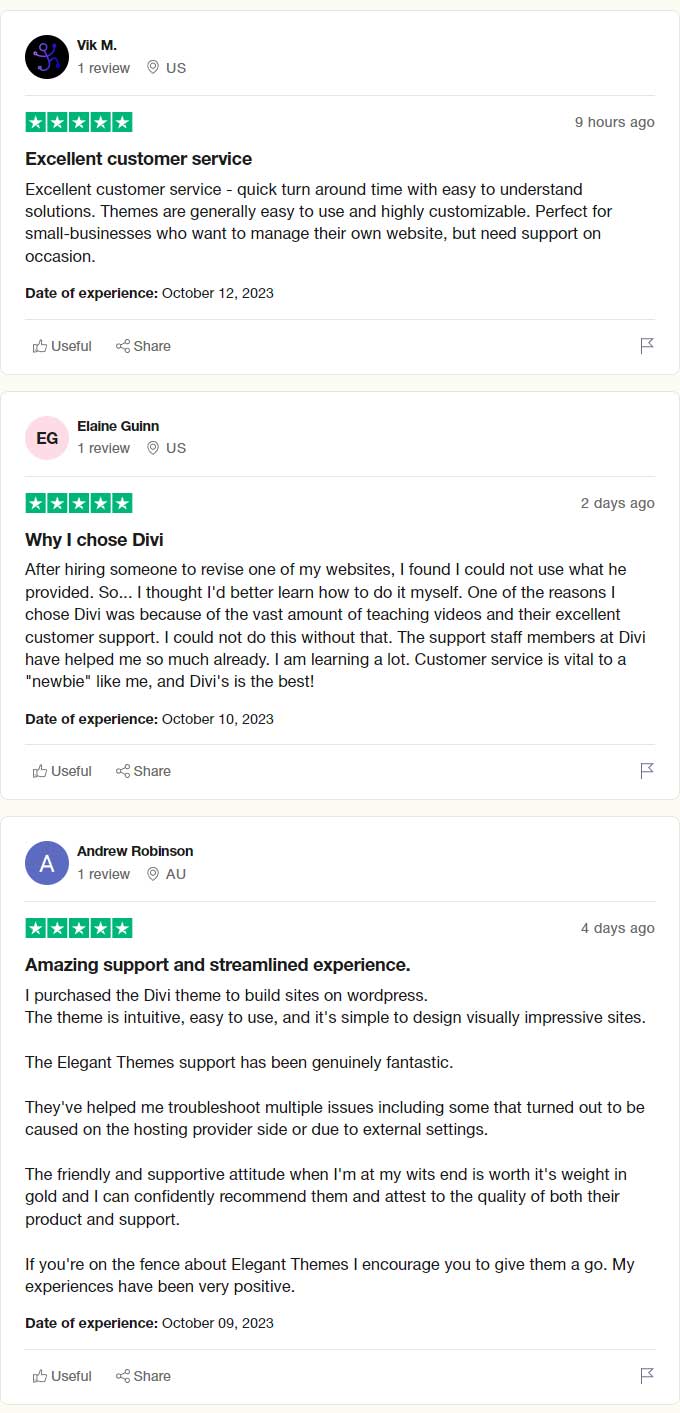
Divi pricing plans
Elegant Themes offers two main pricing plans for Divi:
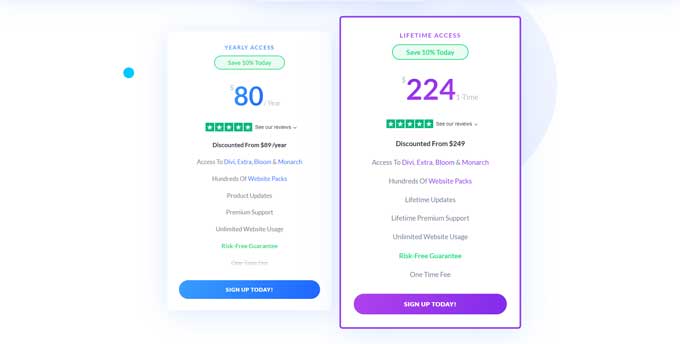
- Yearly Access:
- Price: $89 per year
- Features:
- Access to Divi, Extra, Bloom & Monarch
- Hundreds of website packs
- Product updates
- Premium support
- Unlimited website usage
- Risk-free guarantee
- One-time fee
- Lifetime Access:
- Price: $249 (one-time fee)
- Features:
- Access to Divi, Extra, Bloom & Monarch
- Hundreds of website packs
- Lifetime updates
- Lifetime premium support
- Unlimited website usage
- Risk-free guarantee
- One-time fee
Check out all the features on the pricing on the Elegant Themes page.
You can choose to cancel your membership or upgrade to a different package at any time after signing up. Both plans offer complete access and allow for unlimited website usage.
Elegant Themes refund policy allows you to try out Divi for 30 days and in case you do not like it you can cancel and refund your purchase.
Divi Cloud Features

Divi Cloud stores, help you find and lets you share your work with others. It’s suitable for both experienced web designers and beginners. You can use it to obtain your designs quickly and easily for any project.
Here are the features of Divi Cloud:
- Your Divi Storage Hub: Think of Divi Cloud as your personal Divi locker. Once you store content here, it’s accessible across all your projects and even your clients’ sites.
- Seamless Content Saving: From layouts and sections to rows and unique templates, Divi Cloud embraces them all. Whether you’re syncing from your Divi Library or uploading in bulk, it’s a breeze.
- Instant Access, Everywhere: Start a new project, and voila! Your Divi Cloud content is right there in the Visual Builder, ready to be deployed.
- Masterful Organization: With the Visual Builder, you’re in control. Sort, tag, categorize, and even mark your favorite layouts, all from one place.
- Visual Browsing Made Easy: For every layout you store, Divi Cloud crafts thumbnails and detailed screenshots, ensuring you find what you need at a glance.
- Boundless Storage for Teams: If you’re on the Divi Team, rejoice! Everyone gets to enjoy limitless storage on Divi Cloud.
- Teamwork in the Cloud: Share, collaborate, and set permissions. Whether it’s with team members or clients, Divi Cloud has got you covered.
- Accelerate Your Web Design: For those crafting multiple Divi sites, Divi Cloud is your secret weapon. It streamlines the process, saving you time and effort.
- Snapshot Feature: Every layout you save gets its own snapshot, thanks to Divi Cloud’s automatic screenshot feature.
- Integrated and Secure: With Divi Cloud, you’re always in the Visual Builder. Plus, with authentication via your Elegant Themes credentials, your content is safeguarded.
- Effortless Navigation: With its intuitive interface, sifting through Divi Cloud is a joy. Search, categorize, or switch views—it’s all there.
- Safety First: Rest easy knowing that Divi Cloud uses your Elegant Themes login for authentication, ensuring your content remains protected.
- The Road Ahead: Divi Cloud isn’t stopping here. From integrating Theme Customizer settings and Divi Builder presets to offering third-party plugin support and more, the future looks bright.
For a more detailed exploration of each Divi Cloud feature, you can visit the official Divi Cloud page.
Divi AI Features

Divi AI is a tool that uses Artificial Intelligence to help with Divi websites. It can write content and create images that will make your website better. The tool knows what your website looks like and the page you are working on, so it can generate content and images that match what you need.
- Integrated AI Capabilities: Divi AI is seamlessly integrated into the Divi builder, enabling it to generate content and images with a deep understanding of each Divi element.
- One-Click Content Generation: With a single click, Divi AI can produce text, images, or entire modules, analyzing your existing content to suggest what to add next.
- Contextual Learning: Divi AI tailors its results by learning from the context of your website and the content you’re currently working on.
- Automatic Image Creation: Divi AI can autonomously generate images that are relevant to your page’s context.
- Image Refinement: Provide a reference image, and Divi AI can modify it, even changing its subject while keeping its style and composition.
- Writing Suggestions: Divi AI can suggest what to write next, helping you overcome writer’s block by evaluating your page’s content.
- Unlimited Content Generation: Enjoy the freedom of unlimited text and image requests, allowing for uninterrupted work.
- Copy Editing Skills: Divi AI acts like a personal copy editor, enhancing your website’s content.
- Efficient Website Launch: With auto-generated text and imagery, launch your websites faster.
- Advanced Prompting Options: While Divi AI is easy to use, it also offers advanced options for more detailed content guidelines.
- Image Generation: Divi AI can produce a variety of image styles, from lifelike photos to digital paintings and 3D renderings.
- Image Style Transformation: Change the style of an existing image or combine styles to create something unique.
- Image Upscaling: Improve the quality of lower-resolution images, making them clearer and sharper.
- Future AI Features: Elegant Themes has plans to introduce more AI features, including code generation, full layout generation, and AI-powered image editing.
For a more detailed exploration of each Divi AI feature, you can visit the official Divi AI page.
Key Benefits of Using Divi Over Other Page Builders
Divi is a popular page builder for WordPress websites created by Elegant Themes. It has become very popular and many people use it. Here are some advantages of Divi compared to other page builders:
- Visual Builder Interface: Divi offers a front-end visual builder, allowing users to see changes in real time as they design their pages. This WYSIWYG (What You See Is What You Get) approach makes it intuitive for both beginners and experienced designers.
- Modules and Layouts: Divi comes with a wide range of modules (elements) that can be easily dragged and dropped onto a page. Additionally, it offers hundreds of pre-made layouts and templates, which can be imported with a single click.
- Responsive Editing: Divi allows users to easily adjust how their site looks on desktop, tablet, and mobile devices, ensuring a responsive design across all platforms.
- Global Elements: With Divi’s global modules and sections, users can design an element once and use it across multiple pages. Any changes made to the global element will automatically update everywhere it’s used.
- Inline Text Editing: Users can click and start typing directly on the page, making the content editing process seamless.
- Custom CSS Control: For advanced users, Divi provides the option to add custom CSS to any element, offering greater flexibility and customization.
- Split Testing: Divi comes with a built-in split testing tool called Divi Leads. This allows users to test different versions of a page or element to see which one performs better in terms of conversions.
- Regular Updates: Elegant Themes frequently updates Divi with new features, improvements, and security patches, ensuring that the builder remains modern and secure.
- Extensive Documentation and Support: Divi has a vast library of tutorials, videos, and documentation to help users at every step. Additionally, Elegant Themes offers premium support to its customers.
- Third-party Extensions: Due to its popularity, many developers have created third-party plugins and child themes specifically for Divi, further extending its capabilities.
- Lifetime Pricing Option: There are two Elegant Themes membership plans available. Unlike many other page builders that have annual subscription models, Divi offers a one-time lifetime access price, which can be more cost-effective in the long run.
- Role Editor: Divi’s Role Editor allows site owners to control which actions different user roles can perform, ensuring that team members or clients have the appropriate level of access.
- Value for Money: Instead of purchasing Divi as a standalone product, it comes as part of the Elegant Themes membership. When you buy an Elegant Themes membership, you get access to a variety of different Elegant Themes products. These include WordPress themes like Divi and Extra Theme, as well as the Divi page builder plugin, Bloom plugin, and Monarch plugin. It is a great deal for the money you pay.
- Elegant Themes Coupon Code: Elegant Themes provides attractive discount opportunities throughout the year. On Black Friday the biggest discount will be given on the Elegant Themes Divi Theme. I would recommend keeping an eye out for those exclusive Elegant Themes discount codes.
While Divi offers many advantages, it’s essential to note that the best page builder often depends on individual needs, preferences, and the specific requirements of a project. It’s always a good idea to test a few different options to determine which one aligns best with your goals.
Step-by-Step On How To Claim Your Discount Codes
I’ll be here to guide you through the entire process step by step, showing you exactly how you can easily obtain these awesome discounts.
Step 1
To get this discount you have to follow this link. You will then land on the Elegant Themes discount page. From here click on the button “Get The Discount Today”.

Step 2
This will bring you to the pricing section of the page. Here you can choose if you want the yearly or lifetime option.
If you have used the link in step 1 the discount code will already be applied.
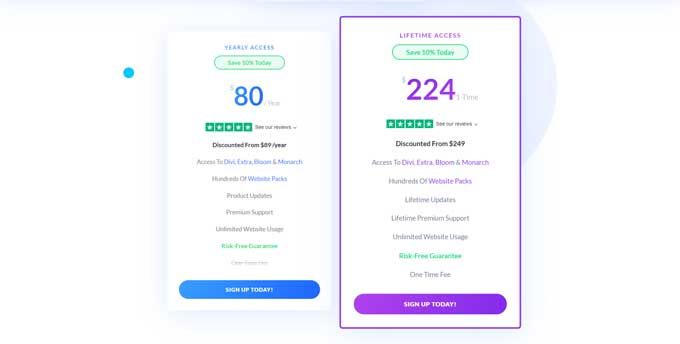
Step 3
On this screen, you can create your Elegant Themes account and provide your payment information.
Then you just have to finish the payment process.
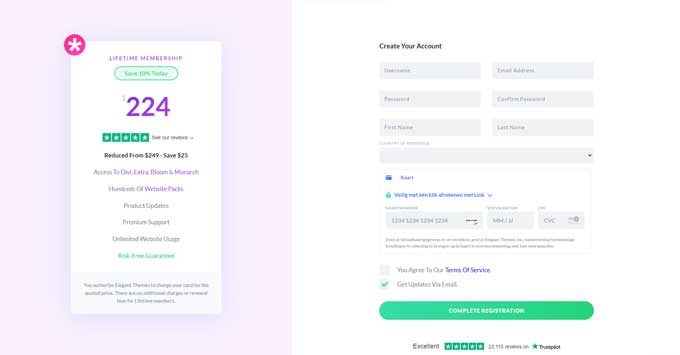
Step 4
Now you will get redirected to your account page and you can start downloading and using the Elegant Themes products.
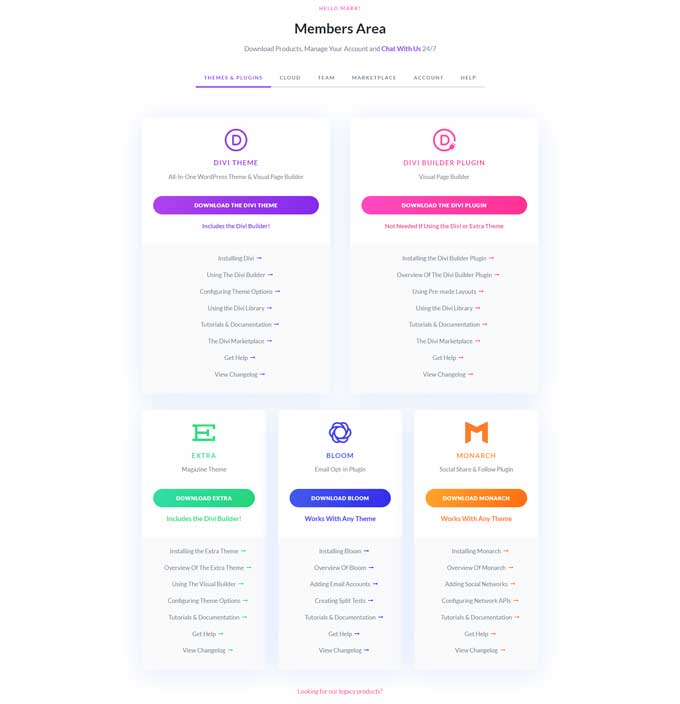
FAQs about Divi and Elegant Themes:
Divi is a premium WordPress theme and visual page builder that allows users to design and customize their websites without any coding knowledge. It’s known for its drag-and-drop interface and real-time visual editing.
Divi stands out for its user-friendly interface, real-time visual editing, and vast library of pre-designed layouts and modules. While there are other builders like Elementor and Beaver Builder, Divi’s unique features and regular updates make it a top choice for many.
No, Divi is a premium product. However, Elegant Themes offers a money-back guarantee, allowing you to try Divi risk-free.
Elegant Themes regularly releases updates for Divi, introducing new features, fixing bugs, and ensuring compatibility with the latest WordPress versions.
FAQs about Pricing and Discount Codes:
Divi offers two main pricing plans: the Yearly Access plan and the Lifetime Access plan. Prices and features can be found on the Elegant Themes website.
A Divi subscription gives you access to the Divi Theme, Divi Builder, and other products from Elegant Themes, including the Extra Magazine Theme, Bloom Email Opt-Ins, and Monarch Social Media Sharing.
To apply a discount code, visit the Elegant Themes website, choose your desired plan, and enter the discount code at checkout.
Yes, Elegant Themes often offers special discounts during events like Black Friday, Cyber Monday, and other occasions. It’s a good idea to check their website or subscribe to their newsletter for the latest offers.
Summary
It’s always a great feeling to save money, especially on large projects like the purchase of a website template. As the best Divi discount codes for 2024 continue to be released, you will be able to stay up-to-date with the latest deals and make sure you never pay full price when using Divi Theme.
With that said, don’t forget to also read my Divi Builder review and how to create a website with Divi Theme.
If you have any questions please let me know in the comments below.





































