Cleanzia is a free Divi layout pack specifically designed for cleaning companiess in mind, but you can use it for all kind of small businesses.
This layout package includes 5 pages:
- Home
- About us
- Services
- Sub page
- Contact
How to download & import this package
Step 1
Sign up and download the package here.
You need to have Divi installed before you can import this layout.
Step 2
Unzip the ‘Cleanzia_layout_pack_UNPACKME.zip’ file to your computer.
Step 3
Go to Divi > Theme Options. Click on the import/export options (up/down arrow).
Click on Import and upload Cleanzia Theme Options.json.
Go to Divi > Theme Customisation. Click on the import/export options (up/down arrow).
Click on Import and upload Cleanzia Customizer Settings.json.
Go to Divi > Divi Library. Click on the import/export options.
Click on Import and upload Cleanzia Builder Layouts.json.
Step 4
Create a new page and go to Load layout > Your Saved Layouts add the page you want to use.
You might also like
- How to create a custom search result page
- How to build an image grid with a rollover
- How to create a call to action button in the menu
- How to make a sticky section in Divi
- How to build a services sidebar menu
- How to create a Divi read more blog button
- How to Make a Horizontal Email Opt-in in Divi
- How to create a custom 404 page in Divi
- How to Style the Divi Call to Action Module




































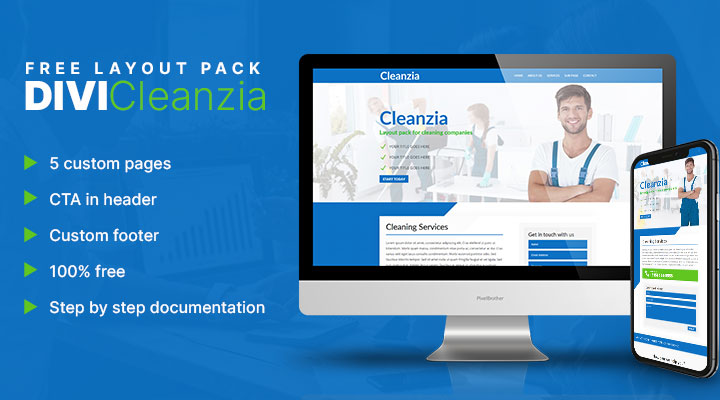

I like the layout of the contact form and phone number on the landing page. I might just incorporate some of these elements in my cleaning service website https://sophiascleaning.net/
Nice Job!
where is the footer ?
You have to add the widgets manually.