SEO Agency is a free Divi layout pack specifically designed with SEO companies in mind, but you can use it for all kinds of small businesses.
This package includes 4 premade layout templates:
- Home
- Services
- Subpage
- Contact
How to download & import this package
Step 1
Sign up and download the package.
You need to have Divi installed before you can import this layout.
Step 2
Unzip the ‘SEO_Agency _Layout_Pack_UNPACKME.zip’ file to your computer.
Step 3
Go to Divi > Theme Options. Click on the import/export options (up/down arrow).
Click on Import and upload SEO Agency Theme Options.json.
Go to Divi > Theme Customisation. Click on the import/export options (up/down arrow).
Click on Import and upload SEO Agency Customizer Settings.json.
Go to Divi > Divi Library. Click on the import/export options.
Click on Import and upload SEO Agency Builder Layouts.json.
Step 4
Create a new page and go to Load layout > Your Saved Layouts add the page you want to use.
You might also like
- How to create a custom search result page
- How to build an image grid with a rollover
- How to create a call to action button in the menu
- How to make a sticky section in Divi
- How to build a services sidebar menu
- How to create a Divi read more blog button
- How to Make a Horizontal Email Opt-in in Divi
- How to create a custom 404 page in Divi
- How to Style the Divi Call to Action Module




































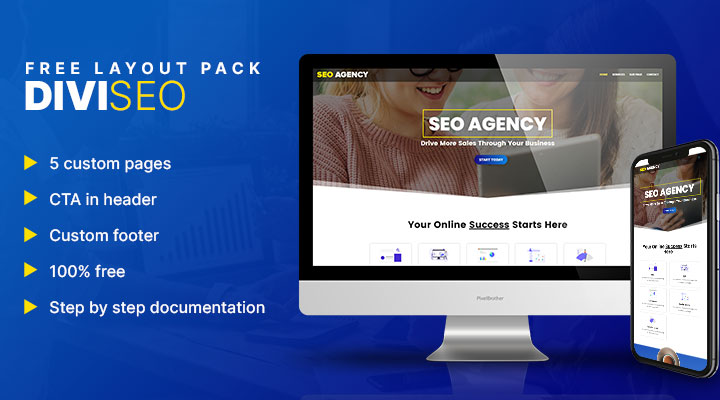

Can’t download this, I logged in and signed up again and it just keeps asking me to login. It’s also not under free layouts once you are logged in
Hi Shelly,
You should find it now under free Divi layouts.
Hi Mark,
SEO Agency looks great! But I have to agree with shellygora – can’t find it to download – even on the Free Divi Layouts page…
Thanks
You can find it at the bottom, the last one.
Cool
Great work, Mark, as usual.
Hi, how can I change the colour of the green mountain looking things at the bottom of the design? Ot even how to remove them?
Hi,
Open the section and go to the design tab. Under divider you can change the options and colors.
Hello Mark, Nice tutorials and design. I tried to download this template but WordPress says it is an error as style.css is missing. Please help me how to have it. Thank you very much. Kr., J.
Did you follow the steps above? it seems you tried to install it in Appearance > Themes but that will not work.
Hello Mark, Thank you very much! It works properly! Judit
Thank you for sharing Divi theme. I want to see if it has enough options for customization.
Hello Mark I download and customized the SEO AGENCY, then I change the footer credits and I loose every thing, I did not Know that I could not, Please tell me how to fix it. Thanks
Hi Eugenia,
Could you give me an URL then I have a look.