Divi Business is a brand new FREE Divi layout pack for business-related websites. To use this layout pack you need to have Divi. This layout pack comes with 7-page designs.
Key features
- 7-pages
- One-click demo import
- Custom header
- Custom footer
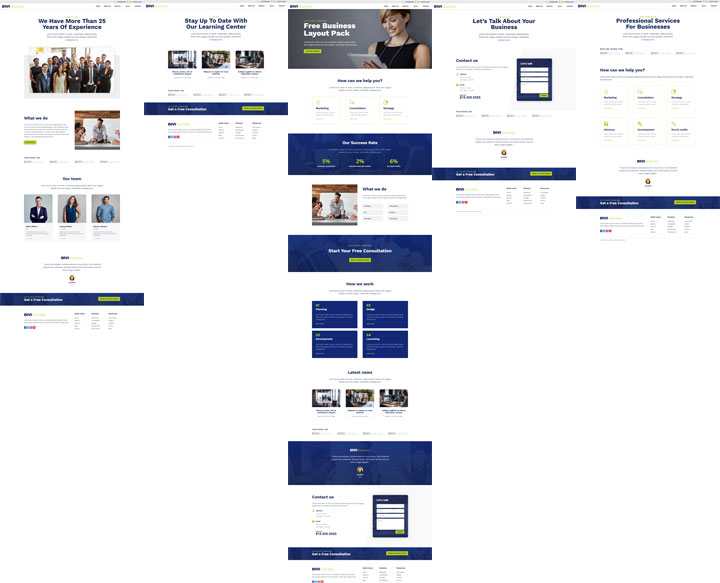
Download & Import Layout Pack
You can install this layout pack in 2 methods. The first method is a one-click demo install. This means all the pages will be installed just as the demo.
You can also choose for the second method and install the json files separately.
Install this layout pack on a new WordPress installation and make sure that Divi is installed. If you install this on an existing website it will overwrite your site.
Step 1: Download the layout pack
Signup below to download this free layout pack.
Step 2: Import the layout pack
Method 1: on-click demo import
Unpack the download file Divi Business layout pack.zip.
Go to Plugins and click on Add New. Then click on Upload Plugin.
Navigate to your download folder Divi Business layout pack > One-click demo import > divi-business.zip. And upload this folder (do not unpack this one).
After uploading activate the plugin.
Go to Divi Business Demo Import > Easy Demo Import and click on Import Demo Content.
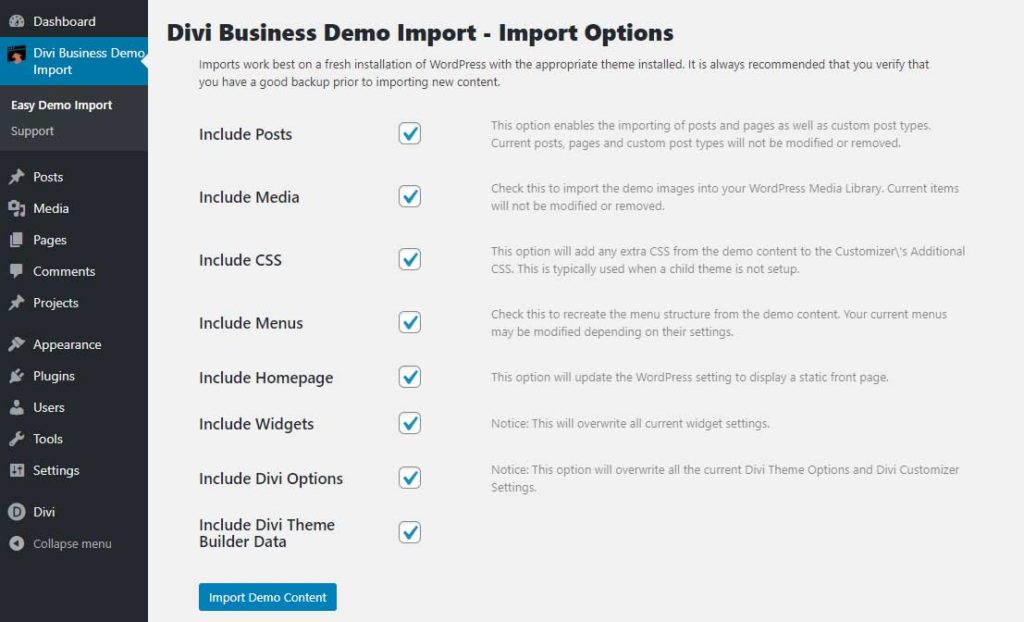
After the import, you can click on Remove Demo Content & Import Functions.
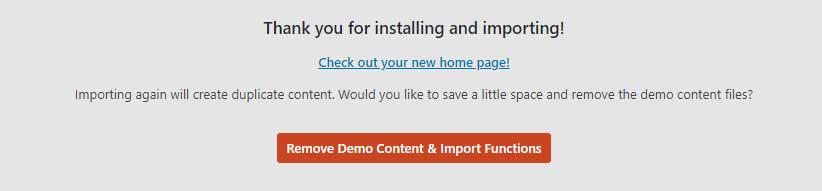
Go to Plugins and you can also safely remove the Divi Business plugin.
Method 2: manual
Unpack the download file Divi Business layout pack.zip.
You can find the Json files inside the folder Divi Busines layout pack > Manual installation.
- Go to Divi > Theme Options. Click on the import/export options (up/down arrow).
Click on Import and upload Divi Business Theme Options.json. - Go to Divi > Theme Builder. Click on the import/export options (up/down arrow).
Click on Import and upload Divi Buisness Theme Builder Templates.json. - Go to Divi > Theme Customizer. Click on the import/export options (up/down arrow).
Click on Import and upload Divi Business Customizer Settings.json. - Go to Divi > Divi Library. Click on the import/export options.
Click on Import and upload Divi Business Builder Layouts.json.
Install the pages
Go to Pages > Add New. Give your page a name for example Home.
Click on Use Divi Builder
Click on choose a premade layout
Go to the tab Your Saved Layouts
Here you will find all the pages from the demo. Load for example the Home page Divi Business and publish it.
You do the same for the other pages.
You might also like
- How to create a custom search result page
- How to build an image grid with a rollover
- How to create a call to action button in the menu
- How to make a sticky section in Divi
- How to build a services sidebar menu
- How to create a Divi read more blog button
- How to Make a Horizontal Email Opt-in in Divi
- How to create a custom 404 page in Divi
- How to Style the Divi Call to Action Module






































Thanks, Mark! I really appreciate the free content. Keep up the great work my friend.
Love this layout
Wow ! Perfect
Thanks
No custom header and footer.
Hi Dylan,
Did you use the one-click demo installation? If so the custom header and footer can be found in Divi > Theme Builder