Are you looking to take your online Divi WooCommerce store to the next level? Selling products on a website can be challenging if it’s not properly designed. You need a user-friendly, visually appealing interface that will encourage people to make purchases.
You need more than just an online store; you need an engaging experience for your customers. With Divi WooCommerce, you can create a customized site that is both functional and aesthetically pleasing.
I have compiled a list of the best Divi child themes for WooCommerce available on the marketplace.
Table of Contents
- Divi eCommerce
- Molti eCommerce
- DiviCommerce
- Divi Cart Pro
- Fashion Child Theme WooCommerce
- Titan
- Divi WooCommerce Store
- Mega Mart eCommerce
- Supreme Store
- DiviWooPro
- Tips for choosing the best design for your store
Divi eCommerce

Divi Ecommerce is a premium child theme that makes it easy to create a professional and user-friendly online store with Divi and WooCommerce. It comes with a number of features that can help you showcase your products in a visually appealing way and drive traffic to your store.
Features
Two professionally designed home pages: Divi Ecommerce comes with two home pages that you can use to create a lasting first impression for your visitors. These WooCommerce pages are both visually appealing and feature a variety of elements that can help you showcase your products and services.
Custom-designed WooCommerce sidebar: The custom-designed WooCommerce sidebar in Divi Ecommerce makes it easy to highlight your products and services. You can use the sidebar to display featured products, new arrivals, or products that are on sale.
Built-in blog: Divi Ecommerce includes a built-in blog that you can use to share content about your products and services. This can help you attract new visitors to your store and increase your visibility in search engines.
Social media integration: Divi Ecommerce integrates with social media platforms like Facebook and Twitter. This allows you to share your products and content with your social media followers, which can help you drive traffic to your store.
Drag-and-drop editing: Divi Ecommerce is a drag-and-drop theme, which means that you can create and customize your online store without touching a line of code. This makes it easy to get started with Divi Ecommerce, even if you don’t have any experience with WordPress or WooCommerce.
Benefits
Increased sales: Divi Ecommerce can help you increase sales by making it easy to showcase your products in a visually appealing way and drive traffic to your store.
Improved visibility in search: The built-in blog and social media integration in Divi Ecommerce can help you improve your visibility in search engines, which can lead to more visitors to your store.
Easy to use: Divi Ecommerce is a drag-and-drop theme, which makes it easy to create and customize your online store without touching a line of code.
Conclusion
Divi Ecommerce is a powerful and versatile child theme that can help you create a professional and user-friendly online store with Divi and WooCommerce. If you’re looking for a way to increase sales, improve your visibility in search, and make it easy to create an online store, then Divi Ecommerce is a great option.
Molti eCommerce

Molti Ecommerce is a modern and multipurpose business child theme for the Divi theme. It is ready for any kind of website, whether you are a consultant, agency, renovator, plumber, or anything else. With its amazing WooCommerce functionalities and features, you can set up your e-commerce store or any business site in minutes.
Key Features of Molti Ecommerce
- 25+ pages designed
- 10 header designs
- 10 footer designs
- 100% responsive design
- The all-new easy demo content importer
- Beautiful animations
- Amazing functionalities
- Multipurpose design
- WooCommerce ready
- Stunning e-commerce functionalities like never before
- Ajax-based cart
- Mind-blowing My Account page
Benefits of Molti Ecommerce
- More pages and header/footer designs than the Business version of Molti
- Easy to set up and use
- WooCommerce ready
- Stunning e-commerce functionalities
- 100% responsive design
- Beautiful animations
- Amazing functionalities
Conclusion
Molti Ecommerce is a powerful and versatile child theme that can be used for any kind of website. It is easy to set up and use, and it comes with a wide range of features that will help you create a stunning and functional online presence.
DiviCommerce
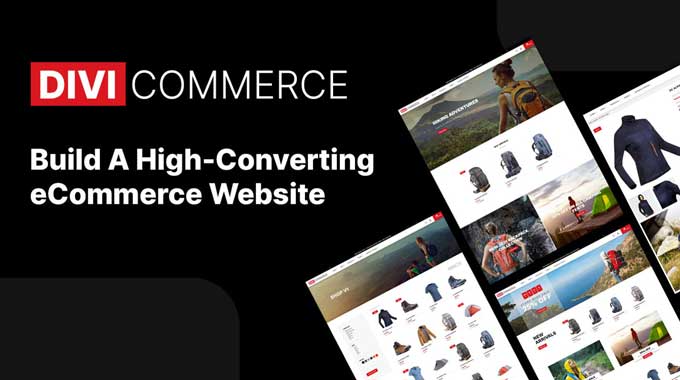
DiviCommerce is a child theme for Divi that is designed specifically for eCommerce websites. It comes with a variety of features that can help you create modern and stylish online stores
Features
6 home page designs: DiviCommerce includes 6 different home page designs that you can use to create a unique and engaging landing page for your store.
3 shop page designs: DiviCommerce includes 3 different shop page designs that you can use to showcase your products in a visually appealing way.
2 product page designs: DiviCommerce includes 2 different WooCommerce product page designs that you can use to provide detailed information about your products.
2 checkout page designs: DiviCommerce includes 2 different checkout page designs that you can use to make the checkout process as smooth and easy as possible for your customers.
5 header designs: DiviCommerce includes 5 custom Divi header designs that you can use to customize the look and feel of your store’s header.
2 footer designs: DiviCommerce includes 2 different footer designs that you can use to add important information and contact details to your store’s footer.
Cart slide-in: DiviCommerce includes a cart slide-in that allows your customers to view their cart without having to leave the page they are on.
Advanced search: DiviCommerce includes an advanced search feature that allows your customers to easily find the products they are looking for.
Advanced filters: DiviCommerce includes advanced filters that allow your customers to narrow down their search results by product attributes, category, price, and other criteria.
DiviCommerce is a fully customizable child theme, so you can easily change the colors, fonts, and other elements to match the branding of your business. It is also compatible with the WooCommerce plugin, so you can easily add products to your store and manage your orders.
If you are looking for a child theme that can help you create a modern and stylish eCommerce website, then DiviCommerce is a great option.
Divi Cart Pro

The Divi Cart Pro child theme is a premium solution for Divi with WooCommerce stores. It is built on the Divi and WooCommerce platforms, and it includes all the necessary tools, pages, Divi templates, and features you need to create a highly functional Divi shop.
One of the most exciting features of Divi Cart Pro is the 4 custom Divi eCommerce builder modules. These modules allow you to style and improve the functionality of your shop in a way that was not previously possible.
The 4 custom Divi eCommerce builder modules are:
Mini Cart Module: This module allows you to display a mini cart in the header or footer of your shop. This makes it easy for customers to view their cart contents without having to leave the page they are on.
Products Grid Module: This module allows you to display a grid of products on your shop pages. You can customize the look and feel of the grid, and you can also add sorting and filtering options.
Product Slider Module: This module allows you to display a slider of products on your shop pages. This is a great way to highlight your featured products or new arrivals.
Product Info Module: This module allows you to display detailed information about a product on your shop pages. This includes the product name, description, price, and other important information.
In addition to the 4 custom Divi eCommerce builder modules, Divi Cart Pro also includes a number of other features, including:
5 header layouts: You can choose from 5 different header layouts for your shop.
5-footer layouts: You can choose from 5 different footer layouts for your shop.
10+ ready-made home page layouts: Divi Cart Pro comes with 10+ ready-made home page layouts that you can use to create your shop.
Drag-and-drop visual builder: Divi Cart Pro is a drag-and-drop builder, so you can easily customize the look and feel of your shop.
WooCommerce compatibility: Divi Cart Pro is compatible with the WooCommerce plugin, so you can easily add products to your store and manage your orders.
If you are looking for a premium child theme that can help you create a highly functional Divi WooCommerce store, then Divi Cart Pro is a great option. It includes all the necessary tools, WooCommerce pages, layouts, and features you need to create a beautiful and functional shop.
Fashion Child Theme WooCommerce

Fashion: Divi Ecommerce Theme is a premium child theme for Divi that is designed specifically for online fashion stores. It is a modern, minimalist, and trendy theme that is compatible with WooCommerce and optimized for mobile devices.
The theme includes a number of features that are specifically designed for fashion stores, including:
AJAX product filtering: This allows customers to filter products by category, price, and other criteria without having to reload the page.
AJAX search: This allows customers to search for products without having to leave the page they are on.
Quick shop on mobile: This allows customers to quickly view and purchase products from their mobile devices.
Full-screen product gallery: This allows customers to view product images in full screen.
Masonry gallery: This allows products to be displayed in a grid format that is optimized for mobile devices.
Fixed banner for offers and discounts: This allows you to display a banner at the top of your website that highlights your latest offers and discounts.
Discount voucher forms: This allows you to collect email addresses from customers in exchange for discount vouchers.
Instagram feed connection: This allows you to connect your Instagram account to your website and display your latest Instagram posts.
Dynamic scroll effects: This allows you to add dynamic scroll effects to your website, such as parallax scrolling and image zoom.
The theme also includes a number of other features that are useful for all types of websites, including:
2 main pages: The theme includes 2 main pages that you can use to create a beautiful and functional homepage for your website.
3 pages or templates for your online shop: The theme includes 3 pages or templates that you can use to create your online shop.
4 product pages: The theme includes 4 WooCommerce product page designs that you can use to display detailed information about your products.
Blog: The theme includes a blog that you can use to share news and updates about your business.
Post: The theme includes a post page that you can use to display individual blog posts.
Lookbook: The theme includes a lookbook page that you can use to display your latest fashion looks.
About us: The theme includes an about us page that you can use to tell your customers about your business.
Contact: The theme includes a contact page that you can use to collect contact information from your customers.
Text page: The theme includes a text page that you can use to display static content on your website.
404 page: The theme includes a 404 page that you can use to display a custom message when a visitor arrives at a page that does not exist.
My account: The theme includes a my account page that allows customers to manage their account information, view their order history, and track their orders.
Cart: The theme includes a cart page that allows customers to view the products they have added to their cart and checkout.
Fashion: Divi Ecommerce Theme is a powerful and versatile theme that can be used to create a beautiful and functional online fashion store. It is a great choice for businesses of all sizes, and it is easy to use even if you are not familiar with WordPress or WooCommerce.
Titan

Titan WooCommerce Divi Child Theme is a premium child theme for Divi that is designed specifically for online stores. It is a fully customizable theme that comes with a number of features that can help you create a beautiful and functional online store, including:
Mega menu: Titan comes with a custom mega menu that allows you to place any Divi module inside it. This can be used to display your products, categories, or other content in a visually appealing way.
Quick view: The quick view option allows customers to view a product summary in a popup window without having to leave the page they are on. This is a great way to help customers make informed decisions about whether or not to purchase a product.
Advanced filters: Titan includes advanced product filtering options that allow customers to narrow down their search results by category, price, and other criteria. This can help customers find the products they are looking for more easily.
Fly cart: The fly cart allows customers to add products to their cart without having to leave the page they are on. This is a great way to help customers stay focused on their shopping experience.
Popup: Titan includes a popup that can be used to collect email addresses from customers or promote special offers. This is a great way to grow your email list and increase sales.
4 header & menu designs: Titan comes with 4 different header and menu designs that you can easily swap out. This allows you to customize the look and feel of your website to match your brand.
Titan WooCommerce Divi Child Theme is a powerful and versatile theme that can be used to create a beautiful and functional online store. It is a great choice for businesses of all sizes, and it is easy to use even if you are not familiar with WordPress or WooCommerce.
Divi WooCommerce Store

Divi WooCommerce Store is a child theme for Divi that is designed specifically for WooCommerce websites. It is a powerful and versatile theme that can be used to create a beautiful and functional online store.
Features:
Quick setup: The Divi WooCommerce Store child theme comes with a one-click demo content importer that allows you to quickly set up your store.
Customizable: The Divi WooCommerce Store child theme is fully customizable using the Divi visual builder. You can change the colors, fonts, and other elements of your store to match your branding.
Prebuilt pages: The Divi WooCommerce Store child theme comes with prebuilt pages for all of the essential WooCommerce pages of your store, including the home page, product pages, and checkout page.
Social media integration: The Divi WooCommerce Store child theme includes social media icons and a built-in opt-in form. This allows you to connect with your customers on social media and grow your email list.
3rd-party plugin integration: The Divi WooCommerce Store child theme includes additional styling for popular WooCommerce plugins, such as Breadcrumb NavXT, Smash Balloon Instagram Feed, Variation Swatches for WooCommerce, and WP-PageNavi.
Benefits
Increased sales: The Divi WooCommerce Store child theme can help you increase sales by providing a beautiful and functional online store.
Improved customer experience: The Divi WooCommerce Store child theme can help you improve the customer experience by providing a user-friendly and intuitive interface.
Easy to use: The Divi WooCommerce Store child theme is easy to use, even if you are not familiar with WordPress or WooCommerce.
Conclusion
The Divi WooCommerce Store child theme is a powerful and versatile theme that can be used to create a beautiful and functional online store. It is easy to use, even if you are not familiar with WordPress or WooCommerce. If you are looking for a child theme that can help you increase sales and improve the customer experience, then the Divi WooCommerce Store child theme is a great option.
Mega Mart eCommerce

MegaMart is a premium child theme for Divi that is designed specifically for eCommerce websites. It is a beautiful and versatile theme that comes with a number of features that can help you create a stunning and functional online store.
Features
16+ pre-designed pages: MegaMart comes with over 16 pre-designed WooCommerce pages that you can use to create your online store. These pages include the home page, product pages, checkout pages, and more.
1 header design and 1 footer design: MegaMart comes with 1 custom layout for the header design and 1 for the footer that you can use to customize the look and feel of your store.
Direct add-to-cart: MegaMart includes a direct add-to-cart feature that allows customers to add products to their cart with a single click.
Quick view: The quick view feature allows customers to view a product summary in a popup window without having to leave the page they are on.
Add to wishlist: MegaMart includes an add-to wishlist feature that allows customers to save products they are interested in for later.
Mega menu : MegaMart includes a beautiful and fully fledged Divi mega menu that allows you to display your products, categories, and other content in a visually appealing way.
100% responsive design: MegaMart is 100% responsive, so it will look great on any device.
Easy demo content importer: MegaMart includes an easy demo content importer that allows you to quickly set up your store with pre-designed pages and content.
Amazing functionalities: MegaMart includes a number of amazing functionalities that can help you improve the functionality of your store, such as advanced product filtering, product reviews, and social media integration.
Multipurpose design: MegaMart is a multipurpose theme, so you can use it to create any type of eCommerce website.
WooCommerce ready: MegaMart is WooCommerce ready, so you can easily add products to your store and manage your orders.
Stunning eCommerce functionalities: MegaMart includes stunning eCommerce functionalities that can help you increase sales and improve the customer experience, such as a live product search, product comparison, and a sticky cart.
Sidebar cart: MegaMart includes a sidebar cart that allows customers to view their cart contents without having to leave the page they are on.
Conclusion
MegaMart is a powerful and versatile theme that can be used to create a stunning and functional online store. It is easy to use, even if you are not familiar with WordPress or WooCommerce. If you are looking for a child theme that can help you increase sales and improve the customer experience, then the MegaMart child theme is a great option.
Supreme Store
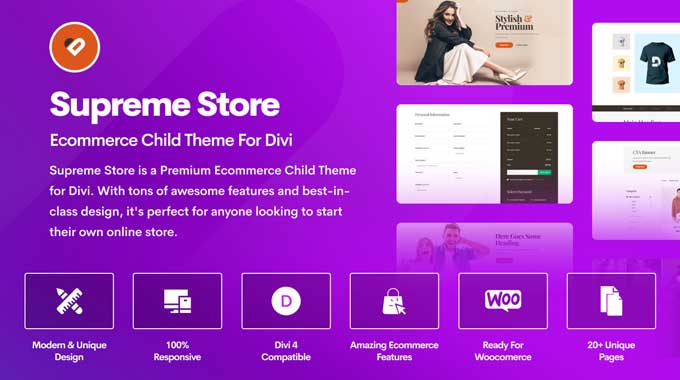
Supreme Store is a premium child theme for Divi that is designed specifically for online stores. It is a versatile, highly flexible, and responsive theme that is perfect for both small and big-sized companies.
Features
Responsive design: Supreme Store is responsive, so it will look great on any device.
Full customization options: Supreme Store gives you full control over the look and feel of your store. You can change the colors, fonts, and other elements to match your branding.
Lightweight and beautifully designed: Supreme Store is lightweight and beautifully designed. It is loaded with features that let you set up a shop in just minutes.
Styled page templates: Supreme Store comes with styled page templates that can be used as store landing pages, category pages, Cart/Checkout or product archive pages, and many more.
WooCommerce ready: Supreme Store is WooCommerce ready, so you can easily add products to your store and manage your orders.
Benefits
Increased sales: Supreme Store can help you increase sales by providing a beautiful and functional online store.
Improved customer experience: Supreme Store can help you improve the customer experience by providing a user-friendly and intuitive interface.
Easy to use: Supreme Store is easy to use, even if you are not familiar with WordPress or WooCommerce.
Conclusion
Supreme Store is a powerful and versatile theme that can be used to create a beautiful and functional online store. It is easy to use, even if you are not familiar with WordPress or WooCommerce. If you are looking for a child theme that can help you increase sales and improve the customer experience, then the Supreme Store child theme is a great option.
DiviWooPro

DiviWooPro Shop Layout Pack is a premium layout pack for Divi and WooCommerce that can help you transform your eCommerce shop into a modern, sleek, and visually appealing online store. It comes with:
- 4 home pages
- 8 shop pages
- 8 product pages
- 4 cart pages
- 4 checkout pages
- 10 headers
- 3 footers
It also includes some additional features, such as add to cart button from the shop page, quantity field box styling, integration with Themify filter, integration with TI WooCommerce Wishlist, integration with WooCommerce Product Tabs, and integration with Max Mega menu.
Here are some of the benefits of using DiviWooPro Shop Layout Pack:
Increased sales: The layout pack includes a number of features that can help you increase sales, such as a beautiful and user-friendly checkout process, product tabs, and a wishlist.
Improved customer experience: The layout pack is designed to provide a better customer experience, with features such as clear and concise product information, easy navigation, and a responsive design.
Easy to use: The layout pack is easy to use, even if you are not familiar with Divi or WooCommerce. You can simply import the layouts and start customizing them to match your branding.
If you are looking for a way to transform your eCommerce shop into a modern, sleek, and visually appealing online store, then DiviWooPro Shop Layout Pack is a great option. It is easy to use, even if you are not familiar with Divi or WooCommerce, and it includes a number of features that can help you increase sales and improve the customer experience.
Tips for choosing the best Divi WooCommerce design for your store
Choosing the right design for your WooCommerce store is essential for making a good first impression on your customers and encouraging them to make a purchase. Here are a few tips to help you choose the best design for your store:
Consider your target audience
Who are you selling to? What are their needs and wants? Your design should be tailored to your target audience, so they can easily find what they’re looking for and make a purchase.
Choose a theme that matches your brand
What colors, fonts, and images represent your brand? Your design should reflect your brand identity, so customers can easily identify with your store.
Make sure your design is mobile-friendly
More and more people are shopping online from their mobile devices, so it’s important to make sure your design looks good and functions well on mobile devices.
Use high-quality images
Images are a powerful way to showcase your products and make them more appealing to customers. Use high-quality images that are clear and well-lit.
Keep your design simple and easy to navigate
Customers should be able to find what they’re looking for quickly and easily. Avoid using too many colors, fonts, or images, and make sure your navigation is clear and easy to understand.
Test your design on different devices
Make sure your design looks good and functions well on different devices, including desktops, laptops, tablets, and smartphones.
Conclusion
In conclusion, there are many great Divi WooCommerce layouts available that can help you create a stunning and functional online store. Whether you’re looking for a modern, minimalist design or something more traditional, there’s sure to be a layout that’s perfect for your needs.
The best way to choose a layout is to consider your target audience, your products, and your brand. Once you’ve narrowed down your options, you can start customizing the layout to match your specific needs.
With a little bit of time and effort, you can create a Divi WooCommerce store that’s sure to impress your customers and boost your sales.
If you have any questions please let me know in the comments below.





































