Do you want to style your dropdown menu in Divi a little different than the style options that are available? In this tutorial, I’ll show you how you can accomplish that with CSS.
At the end of this post I’ll also show you how you can increase the width of the dropdown menu.
You can see a live demo here.
If you want to take your Divi header to the next level then try to make a custom divi header by following my custom header tutorial.
CSS styles for your dropdown menu
First you need to create a dropdown menu. Then you can add this CSS for the styling. place the CSS code in Theme options > Custom CSS or in your child theme if you are using one.
/* ##### DROPDOWN MENU STYLES ##### */
#top-menu .sub-menu {
background-color: #3c5464; /* Background color dropdown */
border-top: 3px solid #25313a; /* Top border color dropdown */
}
#top-menu .sub-menu li a {
font-size: 14px; /* Font size dropdown */
width: 100%;
color: #fff;
border-bottom: 1px solid #768792; /* Border bottom menu item color */
}
.sub-menu li:hover {
background-color: #25313a; /* Hover color menu item */
}
.sub-menu .current_page_item {
background-color: #25313a; /* Current menu item color dropdown */
}
#top-menu .sub-menu li {
padding-left: 0px;
padding-right: 0px;
width: 100%;
}
#top-menu li li a {
padding-top: 10px;
padding-bottom: 8px;
}
#top-menu .sub-menu {
padding-top: 0px;
padding-bottom: 0px;
}
.nav ul li a:hover {
opacity: 1;
background-color: rgba(0,0,0,0);
}Note: I have added some notes between /* */ so you know where you can change the colors and font size.
Increase the width of the dropdown menu
Sometimes the text of your dropdown menu breaks on another line, to avoid this we can increase the width of the dropdown menu. Add the following CSS code in Theme options > Custom CSS
/* ##### DROPDOWN MENU WIDTH ##### */
.nav li ul {
width: 280px !important; /* Width of the dropdown menu */
}
.nav li li ul {
left: 280px !important; /* Use the same size as above */
}
#top-menu li li a {
width: 240px; /* Make this 40 less then the width of the dropdown menu */
}Note: If you want to change the width to something else then follow the notes between /* */
I hope this tutorial was helpfull for you. By default there are not that many styling options for the dropdown menu, but with these little tweaks you can still style your dropdown menu.
The same issue is with the mobile menu. You can follow my tutorial how to style the Divi mobile menu for more customizations.




































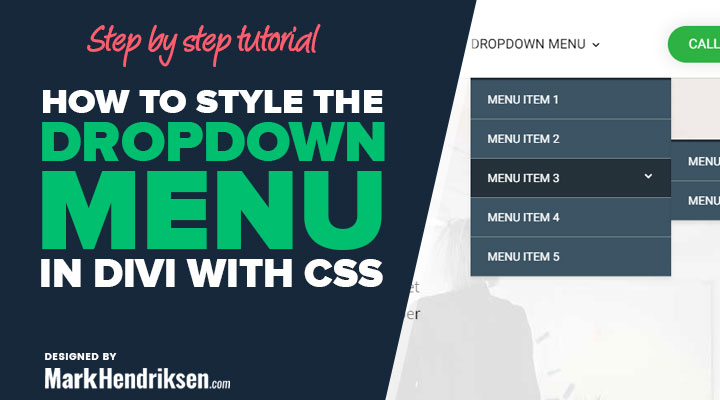

This is awesome! You should create a cheat sheet for the main menu level as well. That would be bomb!
Thank you for sharing your knowledge. very good!
thumps. very helpful
Very nice design. Thank you
I’ve been searching for days how to resolve part of my menu disappearing beneath the fold. Bosch…..you’ve done it!!
It worked 🙂 But i have another issue – it affected the mega menu that I have. Really appreciate if you can help me on this 🙂
Hi Wan,
Could you give me an URL than I have a look.
It saved me hours right now, thank you very much!
Thanks for this very handy code. It altered the width of my dropdown menus when viewed on the home page, but not when viewing the same header/menus from other pages. Hoiw do I make it global? Many thanks.
What is the link of the website? Then I have a look.
Oh thanks Mark. it’s stokestgregory.org
Sorry, it may just have been a cacheing issue. It seems ok now —though I do have one other question: the different lines in your code appear to apply to different levels in the menu. On that site, which is “#top-menu” and which is “li ul”/”li li ul”?
Many thanks.
It’s great. Help me out from the menu problem…thanks
This worked well thank you! How do you keep the width the same for the mobile version though?
Never mind I figured it out. 🙂 Thanks again!
Briliant thanks so much!
Thanks so much!!! Very helpful line of code!
Thanks a lot. It’s help’s a lot.
I’ve never used code before and could figure this out. Great instructions. Many thanks!
Great code but it’s still breaking the menu item text in a weird way. Hopefully you can help me fix this
Hi Ilse,
If you provide a link then I will have a look for you.
how about to change drop down menu width according to content
Hi Faisal,
That should be possible but I do not have some code ready for this. But I will make a tutorial about it.