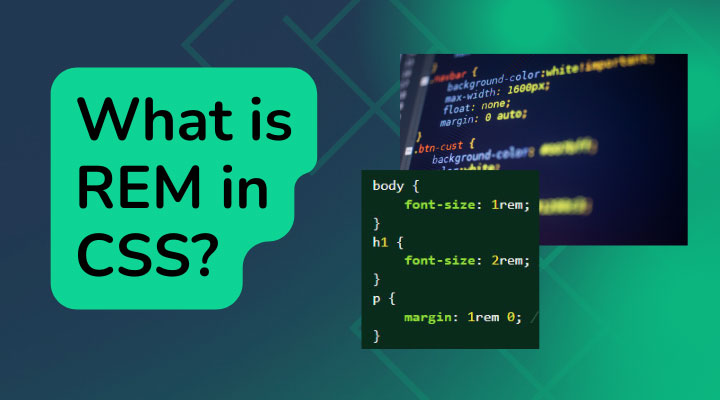In the world of web design, achieving scalable and responsive layouts is crucial. One key concept that aids in this is REM (Root EM) units in CSS. Understanding REM can significantly improve the scalability and consistency of your designs.
Table of Contents
Understanding Units in CSS
Before diving into REM, it’s important to understand the basic units used in CSS:
- Pixel (px): A fixed unit of measurement. For example, 16px is always 16 pixels, regardless of the user’s settings.
- EM (em): A relative unit that scales according to the font size of the parent element. For instance, if the parent element’s font size is 20px, 1em will be 20px.
- REM (rem): Similar to EM but relative to the root element’s font size (usually the HTML element). This means 1rem is equal to the root font size.
Why Use REM?
- Scalability: REM units scale proportionally with the root font size, making it easy to create scalable and flexible designs. Changing the root font size in one place can adjust the sizes of all elements using REM units.
- Consistency: Using REM ensures consistency across different components and layouts since it always references the root font size.
- Accessibility: REM units enhance accessibility by respecting user preferences for font sizes, allowing for better readability and user experience.
How to Use REM in CSS
- Setting Root Font Size: Define the root font size in your CSS to establish a baseline. For example
html {
font-size: 16px;
}
- Using REM for Sizing: Apply REM units for various properties to maintain scalability. For instance:
body {
font-size: 1rem; /* 16px */
}
h1 {
font-size: 2rem; /* 32px */
}
p {
margin: 1rem 0; /* 16px top and bottom */
}
- Best Practices: Use REM for typography and layout properties to ensure consistency and scalability. Avoid mixing units excessively to maintain a clear hierarchy.
Comparing REM with Other Units
- REM vs EM: While both are relative units, REM is based on the root font size, making it more predictable and easier to manage. EM units can become complex due to their dependence on parent elements.
- REM vs PX: Pixels are fixed and do not scale, which can be a limitation for responsive designs. REM units provide a flexible alternative, adapting to different screen sizes and user settings.
Practical Examples
- Typography: Setting consistent typography using REM:
body {
font-size: 1rem; /* 16px */
}
h1 {
font-size: 2.5rem; /* 40px */
}
h2 {
font-size: 2rem; /* 32px */
}
- Layouts: Creating responsive layouts with REM:
.container {
padding: 2rem; /* 32px */
}
.box {
margin: 1rem; /* 16px */
width: 10rem; /* 160px */
}
Common Pitfalls and How to Avoid Them
- Misunderstanding Inheritance: Ensure you understand how REM units inherit from the root element. Avoid setting conflicting font sizes that can disrupt the expected scaling.
- Browser Compatibility: Most modern browsers support REM units well. However, always test your designs across different browsers to ensure compatibility.
Conclusion
REM units offer a powerful way to create scalable, consistent, and accessible web designs. By understanding and applying REM effectively, you can enhance the flexibility and usability of your projects.
For a practical tool to convert PX to REM, check out our PX to REM Converter.
Additional Resources
By following these guidelines, you’ll be well-equipped to use REM units effectively in your CSS, ensuring your designs are both flexible and user-friendly.