Do you want to make a full height section on every screen size in Divi? This is very easy to do and you need to use the vh unit value. This stands for viewport height.
Open your Divi section and go to the design tab.
Under sizing go to the min-height field and place this in it:
100vh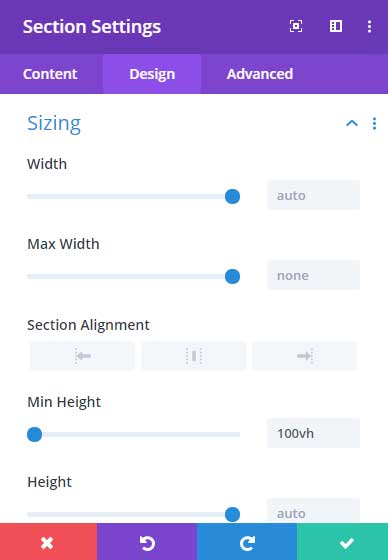
100 vh means 100% of the viewport height. So if you would like to make the section half screen size then you could place 50vh as a min-height.
If you have any questions please let me know in the comments below.





































