How to edit the footer in Divi can be a bit challenging because you need to be in different places to make your edits. In this tutorial, I will be covering all the places to make your edits for the footer.
If you need help on creating a footer then check out my list of the best Divi footer layouts.
Let’s get started with editing your footer for Divi.
The Footer Areas That You Can Edit
The default footer has 3 main areas in which we can make customizations in the widgets, footer credits, and social icons. I will explain how you can customize the following:
- How to change the footer column layout
- How to edit the footer background
- How to populate the footer widgets
- How to edit the footer widgets
- How to edit the footer credits
- How to change the footer social icons

How to change the footer column layout
Go to Divi > Theme Customizer > Footer > Layout

In the dropdown you can change the column layout for the footer.
How to edit the footer background
Go to Divi > Theme Customizer > Footer > Layout

You can change the footer background color with the color picker.
How to populate the footer widgets
Go to Appearance > Widgets

You will find 6 footer area’s where you can place widgets in. You can open each area by clicking on the little arrow. From the left, you can then drag widgets into each footer area. See the footer area’s as your columns.
How to edit the footer widgets
Go to Divi > Theme Customizer > Footer > Widgets
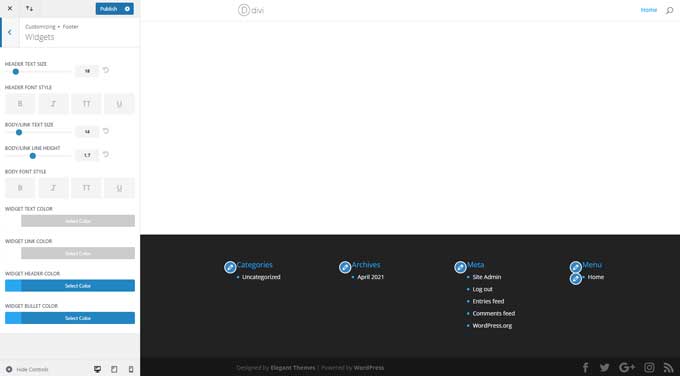
Here you can make all your edits to the widgets like font color and font style.
How to edit the footer credits
Go to Divi > Theme Customizer > Footer > Bottom Bar
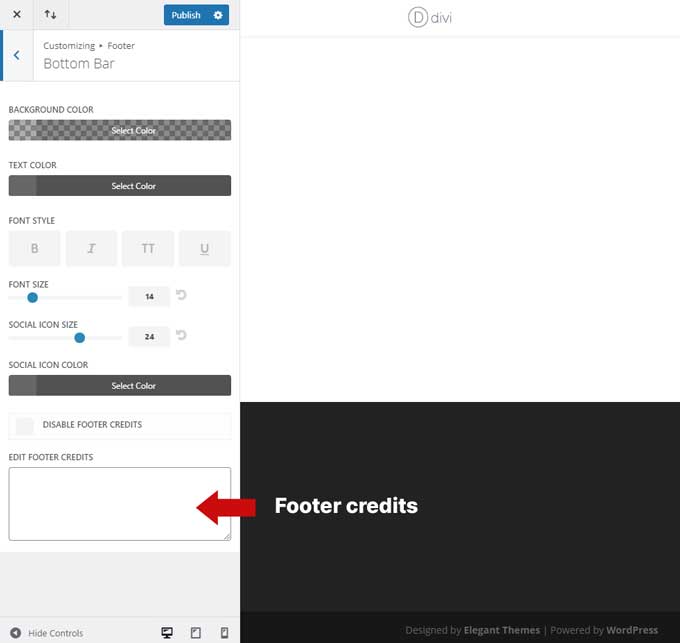
Here you can change the bottom bar background and text colors. You can also replace the default footer credit text Designed by Elegant Themes | Powered by WordPress here. Just type your credits in the edit footer credits field and it will replace the default text.
How to change the footer social icons
To disable the social icons in the footer go to Divi > Theme Customizer > Footer > Footer Elements.

If you want to add links or remove some social icons then go to Divi > Theme Options.

Here you can disable some social media icons and you can place the links for your social icons.
If you want to have more freedom and customization options for your footer then I recommend creating a custom footer in Divi with the theme builder. You can follow my tutorial, how to make a custom footer in Divi.





































