Hey there, creative souls! If you’re an artist looking to showcase your work online, you’ve probably heard of Squarespace. It’s a popular website builder known for its sleek designs and user-friendly interface. But is it the right choice for you? In this article, we’ll explore why Squarespace is a fantastic option for artists, how to get started, and some best practices to make your website stand out.
Table of Contents
Benefits of Squarespace for Artists
First off, let’s talk about why Squarespace is a great fit for artists. One of the biggest perks is its user-friendly interface. You don’t need to be a tech wizard to create a stunning website. The platform offers a variety of professional templates that are specifically tailored for artists, making it easy to highlight your work in the best possible light.
Another major advantage is the built-in e-commerce features. Whether you want to sell prints, originals, or even digital downloads, Squarespace has you covered. Plus, with its SEO and marketing tools, you can easily reach a wider audience and boost your online presence.
Key Features
So, what exactly does Squarespace offer? Here are some key features that make it a top choice for artists:
- Customizable Templates: Choose from a wide range of templates designed to showcase art beautifully. You can easily customize them to fit your style and brand.
- Portfolio and Gallery Options: Squarespace makes it simple to create stunning galleries and portfolios. You can organize your work by collections, add captions, and even enable lightbox mode for a closer look at your pieces.
- Integration with Social Media: Connect your Instagram, Twitter, and other social media accounts to your website. This integration helps you keep your audience engaged and attract new followers.
- Blogging Capabilities: Share your thoughts, processes, and stories behind your art with a built-in blog. It’s a great way to connect with your audience and keep them coming back for more.
Case Studies/Examples
Want to see Squarespace in action? Let’s look at a few successful artists who have used the platform to build their online presence:
Kara Walker

Kara Walker’s website is a captivating display of her impactful and thought-provoking art. Right on the homepage, you’re greeted with a striking black-and-white silhouette that grabs your attention instantly. The clean, minimalist design really lets her intricate pieces shine, making it easy for visitors to navigate through her portfolio, upcoming exhibitions, and latest projects.
Claudia Gödke
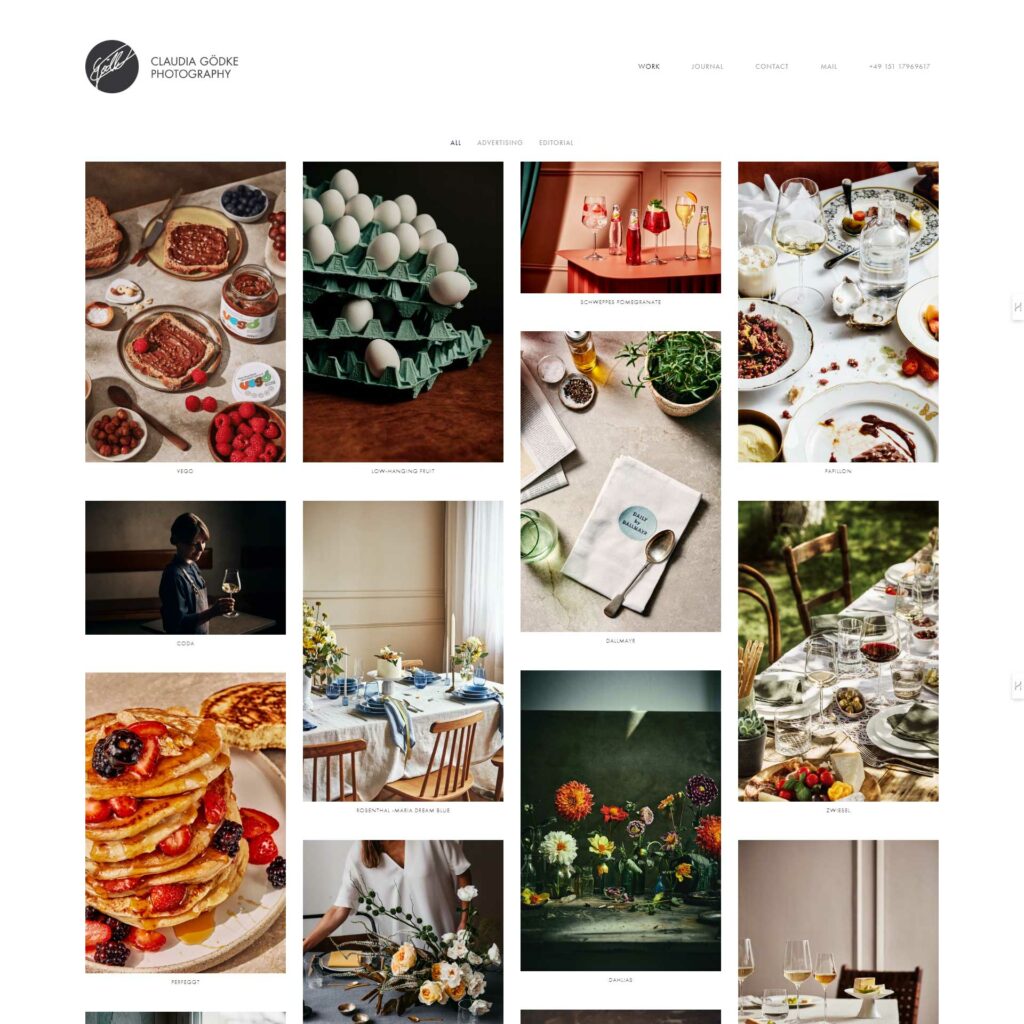
Claudia Gödke’s website is a delightful display of her amazing food photography. The homepage is a visual feast, filled with beautifully styled images that show off the textures, colors, and deliciousness of each dish. The clean, grid-based design makes it easy to browse through her portfolio, which includes commercial work, editorial shoots, and personal projects. Each photo is carefully composed, highlighting her skill in making culinary art come alive and inviting visitors to enjoy the beauty of food.
Adam Birch
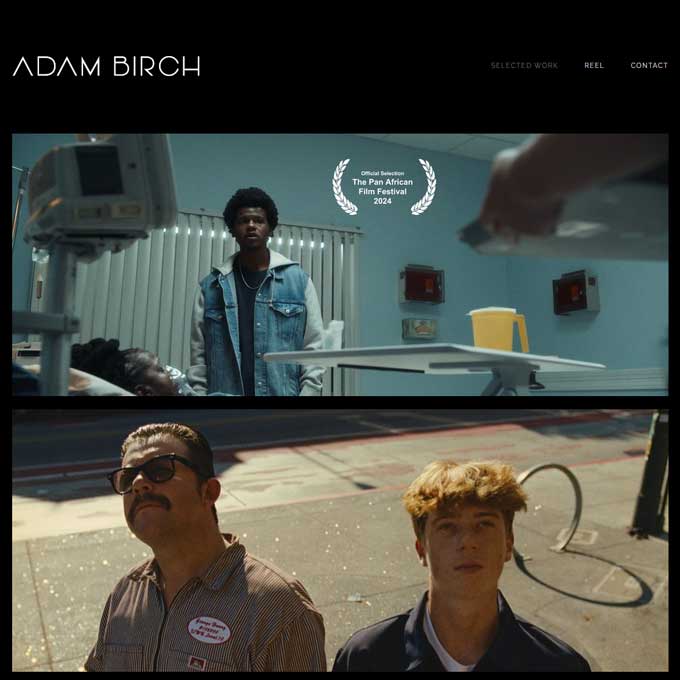
Adam Birch’s website is a stunning display of his film and video work, featuring captivating stills that showcase his cinematic style. The homepage has a dark, minimalist design that makes the vibrant and emotional images pop against the black background. It’s easy to navigate, with sections for his selected work, reel, and contact information. Adam Birch’s website perfectly captures the essence of his artistry, offering an engaging look into his dynamic and visually rich filmography.
For more inspiration, check out our artist website examples.
How to Get Started
Ready to create your own artist website on Squarespace? Here’s a step-by-step guide:
- Sign Up for an Account: Head to Squarespace and sign up for an account. They offer a free trial, so you can explore the platform before committing.
- Choose a Template: Browse through the artist templates and pick one that resonates with your style. Don’t worry; you can always customize it later.
- Customize Your Site: Add your own images, text, and other elements to make the template your own. Squarespace’s drag-and-drop editor makes this process a breeze.
- Set Up Your Shop: If you plan to sell your work, use the e-commerce tools to set up your shop. Add product listings, set prices, and configure payment options.
- Optimize for SEO: Use Squarespace’s SEO tools to ensure your site is easily discoverable by search engines. This step is crucial for attracting new visitors.
Best Practices
To make your artist website truly shine, follow these best practices:
- Design Tips: Keep your design clean and focused on your art. Avoid clutter and use white space to let your work breathe.
- Mobile Optimization: Ensure your website looks great on all devices. Squarespace’s templates are responsive, but it’s always good to double-check.
- Utilize SEO Tools: Take advantage of the built-in SEO tools to improve your site’s visibility. Use relevant keywords and optimize your images with alt text.
Conclusion
Squarespace offers a powerful, user-friendly platform for artists looking to build an online presence. With its customizable templates, e-commerce features, and SEO tools, it’s an excellent choice for showcasing and selling your work. So why not give it a try? Start your free trial today and see how Squarespace can help you elevate your art to new heights.
Additional Resources
- Squarespace Templates: For ready-made templates.
- Squarespace Help Center: For tutorials and guides.
- Squarespace Blog: For inspiration and tips.
Happy creating!





































