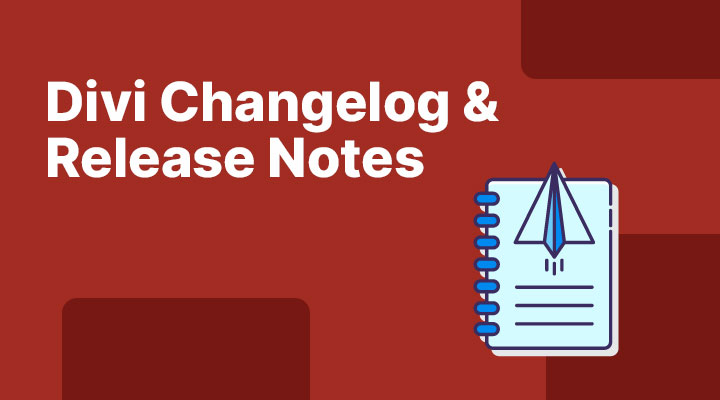Divi Changelog is a great way to stay up-to-date with Divi Theme updates. Every update is listed along with changes made and a release date, so you’ll always be able to stay ahead of the latest Divi features. Plus, Divi Changelog makes it super easy to see which Divi files have been updated and find out what specific changes were made.
Whether you’re a Divi newbie or a seasoned designer, Divi Changelog will help keep your Divi workflow running smoothly.
Update April 18, 2024
Elegant Themes released a new feature for Divi AI. Divi AI Layout & Page Creation – with this feature, you can transform a blank page into a fully designed layout with images!
Update August 9, 2023
Divi AI is here! It’s a powerful tool by Elegant Themes that brings AI text and image generation to Divi’s Visual Builder. With Divi AI, you can effortlessly write content, create images, and enhance your website using artificial intelligence.
Divi AI is special because it’s easily accessible in the Visual Builder and it understands Divi. It learns from your website, resulting in better content.
What is the Divi changelog?
Elegant Themes keeps you informed of all the latest changes to its core files. The Divi changelog is a comprehensive record that captures each change made, from adding new features and improving existing ones, to fixing bugs or patching security issues – it’s all in there! You’ll find an entry for every update along with details about what was modified and when the version was released. Keeping up-to-date on developments couldn’t be simpler!
Do I need to update my Divi website?
If you want to take full advantage of the powerful features Divi offers, it’s important to stay up-to-date with their newest versions. Having the latest version ensures that your website is running optimally and can help maximize its potential!
How to update your Divi Website?
Ensure that your website’s Divi theme is up to date by logging in to the WordPress dashboard and checking its version on Appearance > Themes > Divi. If there’s an available update then I recommend waiting a week or two. This will ensure that third-party plugin developers have updated their plugins to the latest Divi version.
In case the update is a security update then I advise you to do it immediately.
Make sure to make a backup before updating your website
What is the latest version of Divi?
Divi is always working to improve and enhance its platform – the latest version can be found at the top of its changelog. Keep up-to-date with Divi’s progress by seeing when they released new updates!