When it comes to capturing Disney’s magic, fonts play a huge role. From the looping “D” in the Disney logo to stylized movie title text, Disney-inspired fonts bring an unmistakable sense of wonder.
If you’re looking to bring that Disney feel into your own projects, you’re in the right place! I’ll walk you through some beloved Disney font styles, introduce my Disney font generator, and show you how easy it is to get started.
Table of Contents
A Brief History of Disney Fonts
The font most associated with Disney, often called “Waltograph,” was inspired by Walt Disney’s handwriting. This playful script captures the brand’s spirit perfectly. Over the years, Disney has used a range of fonts to match its properties, from the bouncy style of Mickey Mouse to the elegant, storybook fonts of princess films. Each type reflects the tone and magic of the tale it represents.
Types of Disney Fonts You’ll Love
Disney’s iconic look varies widely, with styles like the classic Disney logo font, fairytale fonts for animated favorites, and fonts specific to movies like Frozen. Each brings a unique personality, capturing the essence of the characters and stories we love.
Waltograph: Based on Walt Disney’s signature, Waltograph is what most people think of as the quintessential “Disney” font. It’s a fan favorite for Disney-inspired projects and provides that nostalgic, classic Disney vibe.
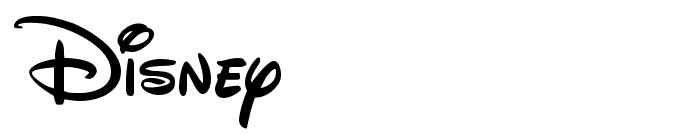
You can download the Waltograph font on Dafont
Disney Font Generator (Featuring Waltograph!)
To bring the magic to you, I developed a Disney font generator using Waltograph! While Waltograph isn’t an official Disney font, it’s loved for its close resemblance to Disney’s iconic style and is a perfect choice for personal projects.
Disney Font Generator – How to Use It
Create your own Disney-inspired text with our interactive generator! Follow these steps to customize and download your text image.
1. Enter Your Text
- Type your phrase in the text box. You’ll instantly see it appear below in a Disney-inspired font!
2. Adjust the Font Size
- Use the Font Size slider to increase or decrease the size of your text.
- As you adjust, the display will update in real time. The current size is shown next to the slider.
3. Select a Text Color
- Click the Text Color box to open a color picker, then choose any color you like! Your text will change to match the selected color instantly.
4. Choose a Background Color
- Click the Background Color box to open a color picker for the background behind your text.
- This is especially useful if you want a specific background color to complement the text for sharing or printing.
5. Apply a Text Shadow (Optional)
- To give your text a classic Disney-inspired glow, check the Apply Text Shadow box. This adds a subtle shadow effect that makes your text pop!
6. Download Your Image
- Once you’re happy with your text, click the Download as Image button.
- This will save your customized Disney-inspired text as a PNG image file, ready for use on social media, in print, or as part of your personal projects!
Tips for Best Results
- Play with color combinations to find the perfect match for your theme.
- Adjust the font size to suit your needs, whether for a profile picture, banner, or creative project.
- Use the shadow option lightly to keep the text looking crisp and balanced.
Creative Uses for Disney Fonts
Disney fonts add a nostalgic touch to birthday cards, event invitations, digital art, and themed social media posts. A touch of Disney magic makes any project extra special, and with my generator using Waltograph, creating this look is just a few clicks away.
Legal Considerations and Best Practices
While Disney-inspired fonts are fun, it’s essential to be mindful of copyright. Waltograph is a fan-made font, and it’s typically safe for personal, non-commercial use. For commercial uses, it’s best to avoid Disney-lookalike fonts, as official Disney fonts and logos are copyright-protected. Always check licensing terms to ensure you’re on the right side of fair use.
Conclusion
If you’re inspired to add some Disney charm to your next project, give the Disney font generator a try! It’s easy to use and captures that magical look we all know and love. With a sprinkle of creativity and a dash of Disney inspiration, your designs can go from ordinary to extraordinary!






































The download function does not work on my mac
Hi Michael,
Thanks for the heads-up! It’s all fixed now — you can go ahead and download the image.