Maven
$49.00
One-Time Fee


All Access Membership

Maven a Multi-Purpose Divi Child Theme
With this multi-purpose design, you get 20+ page designs and tons of sections to maximize the number of layout options. Drag, drop, and mix different parts to quickly build your website in record time.

Key features of Maven:
- 20+ Custom page designs
- 100% Responsive Design
- Custom header and menu design
- Fullscreen overlay menu
- Call to action button in the menu
- Custom slide-in
- Pricing table
- Stylish animation effects
- Collapsing mobile menu
- One-click demo installation
- Step-by-step documentation
Fullscreen overlay menu
The Fullscreen Overlay Menu is a unique and modern feature that allows users to easily navigate through the different pages of the website. With just one click, the menu slides in from the top and reveals all the page options available. This adds a touch of sophistication and ease to your website’s navigation.
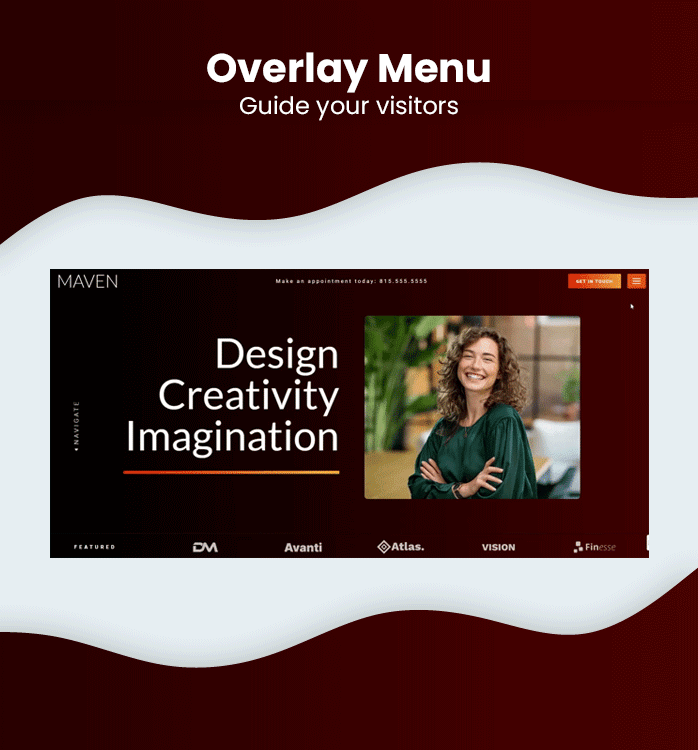
Slide-in
Maven comes with a custom slide-in which you can trigger by clicking on the hamburger icon in the header. You can place any Divi module inside this slide-in. This is a great way to attract your visitors to contact you or to guide them through your website.
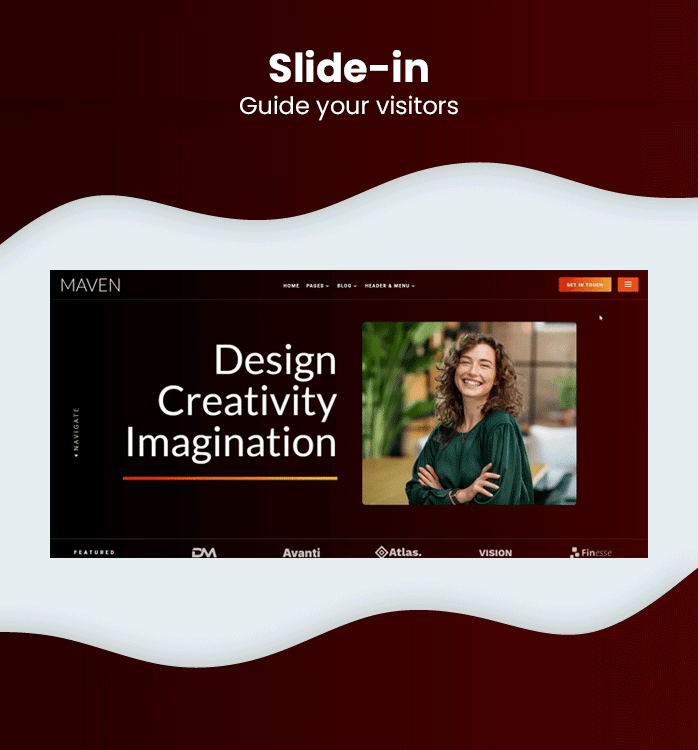
Case studies
With the hover tab slider, you can highlight your case studies in a creative way. You can add images, text, and a call to action button to each slide, making it easy for visitors to explore your previous work.
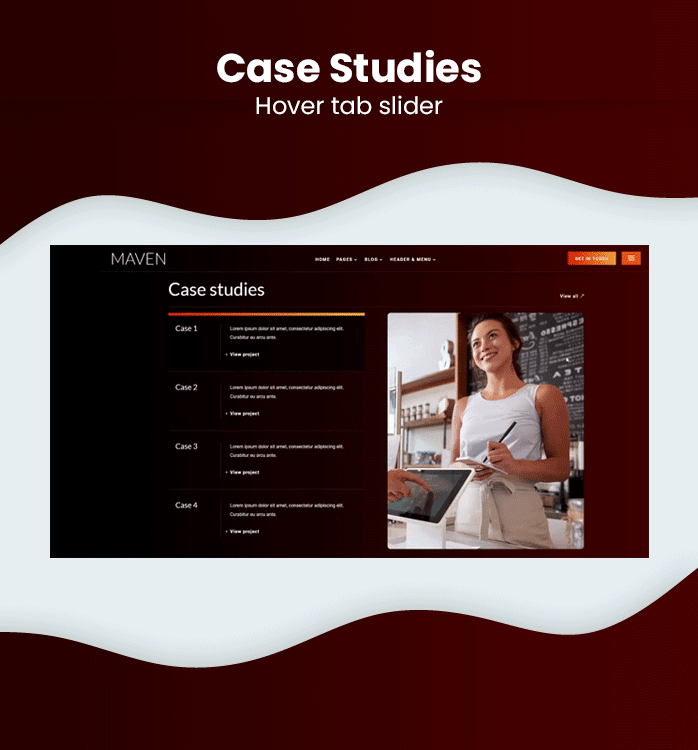
Header and menu
Maven offers three different headers and menus that you can switch around to customize the look of your website.
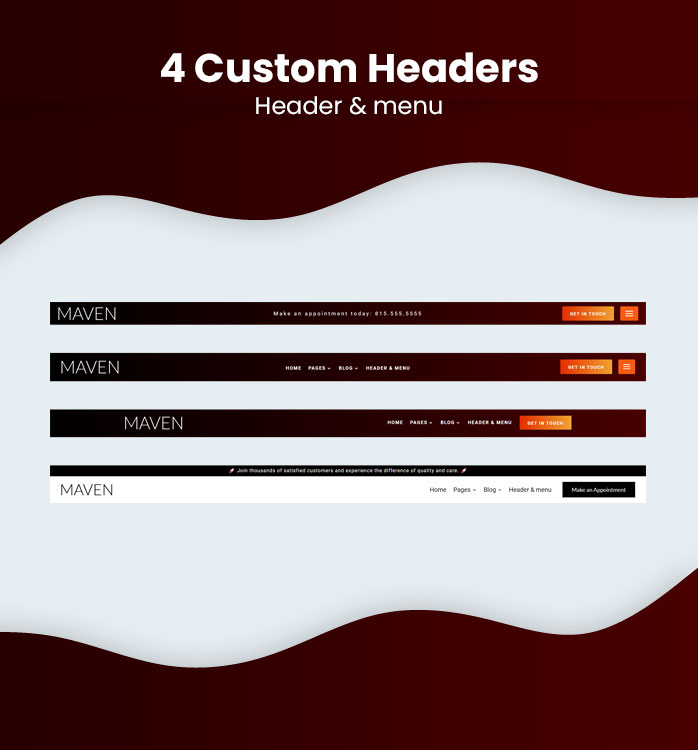
Image Gallery
When you hover over one image the other images turn dark providing a nice contrast. You can add any number of images you want to this gallery and showcase your work in a visually appealing way.
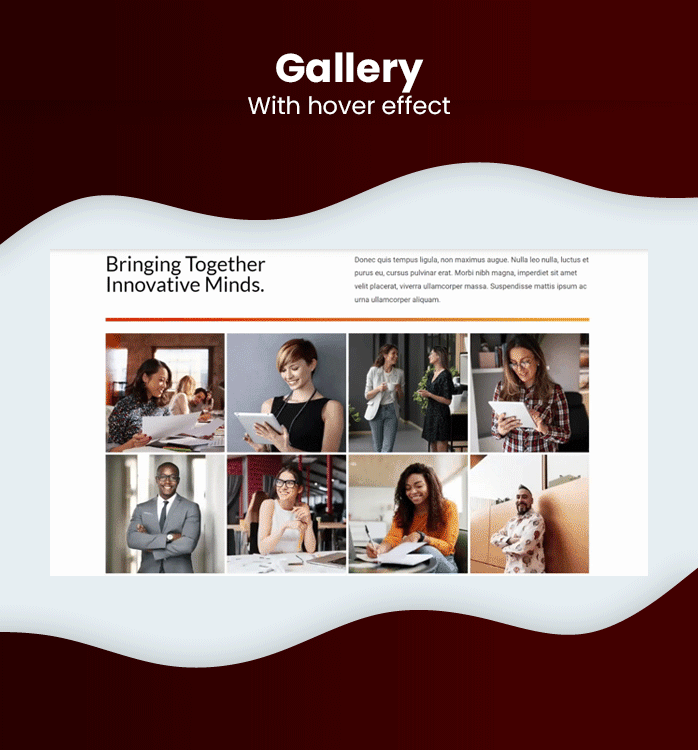
Collapsing mobile menu
Maven comes with a collapsing mobile menu that will collapse the mobile sub-menu items. You can expand them by clicking on the toggle. This is a great way to increase your user experience.
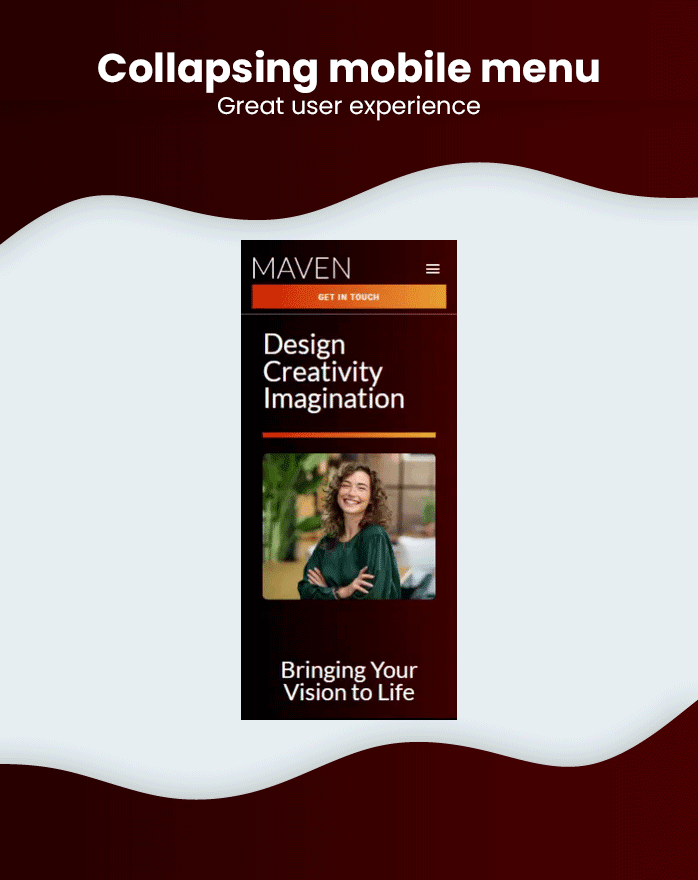
Requirements
- This child theme requires the Divi parent theme to be installed. You need an active Elegant Themes subscription for this child theme to work, which is not included in the purchase price of this product.
- It is highly recommended that you install this child theme on a fresh WordPress installation.
- Good knowledge of Divi and basic knowledge of CSS (a little bit of color swapping).




































Reviews