DiviWooPro Shop Layout Pack For Divi & WooCommerce
With this layout pack, you can transform your eCommerce shop to a modern, sleek appearance with easy-to-navigate, flexible, and visually rich product page layouts. This provides your customers with an improved shopping experience. With various layouts to choose from, showcasing your products is a breeze.
Please read the “What to expect from this product” before purchasing

This layout pack comes with:
- 4 home pages
- 8 shop pages
- 8 product pages
- 4 cart pages
- 4 checkout pages
- 10 headers
- 3 footers
4 Home page designs
Bringing you 4 amazing and unique home page designs, DiviWooPro Shop Layout Pack allows you to create a fully custom store with the perfect mix of style and functionality.
With the DiviWooPro Shop Layout Pack, you can quickly and easily bring your store to life with beautiful home page designs that feature an elegant and stylish look.
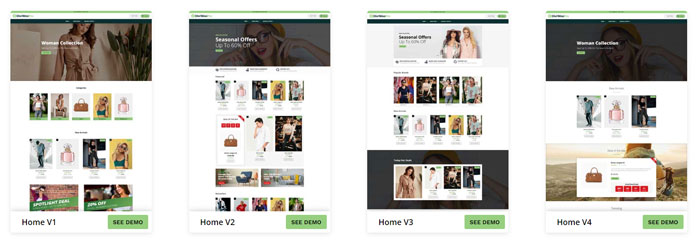
8 Shop page designs
For WooCommerce shops that want to take their business to the next level, DiviWooPro is the perfect tool. With 8 shop page designs, you can customize your online shop to look exactly like you want it to.
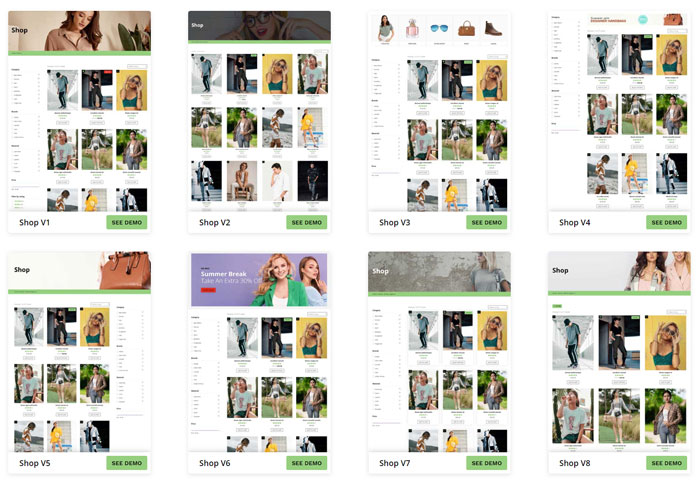
8 Product page designs
DiviWooPro has 8 beautifully designed product page designs that are designed to give you the highest conversion-to-sales rate possible. Each product page features strategically placed product images, descriptions, and customer testimonials to encourage sales.
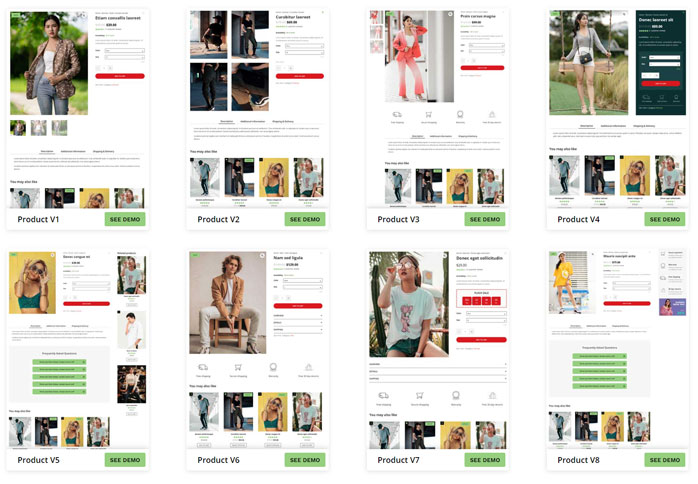
4 Cart page designs
The 4 cart page designs give website owners the flexibility to customize their e-commerce experience to suit their needs. This level of customization helps to improve the shopping journey for customers, which in turn can lead to higher conversion rates and overall satisfaction.
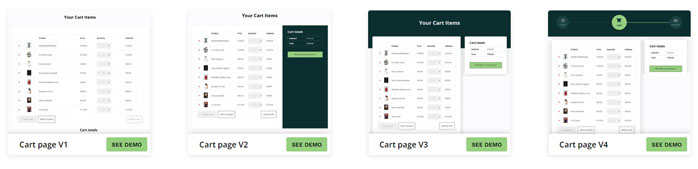
4 Checkout page designs
With 4 checkout page designs, you can create a unique and custom checkout experience for your customers that’s sure to increase conversion rates.
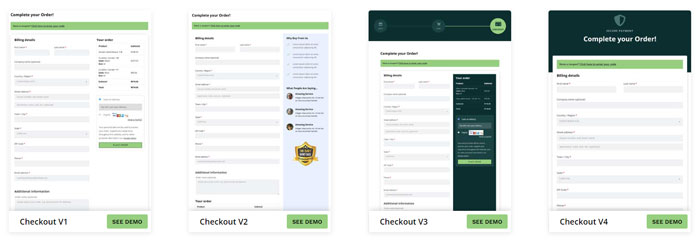
10 Header designs
DiviWooPro comes with 10 gorgeous header and menu designs to choose from, each one tailored to impress your customers and increase sales. Plus, they are easy to install and set up, so you can have your store up and running in no time.
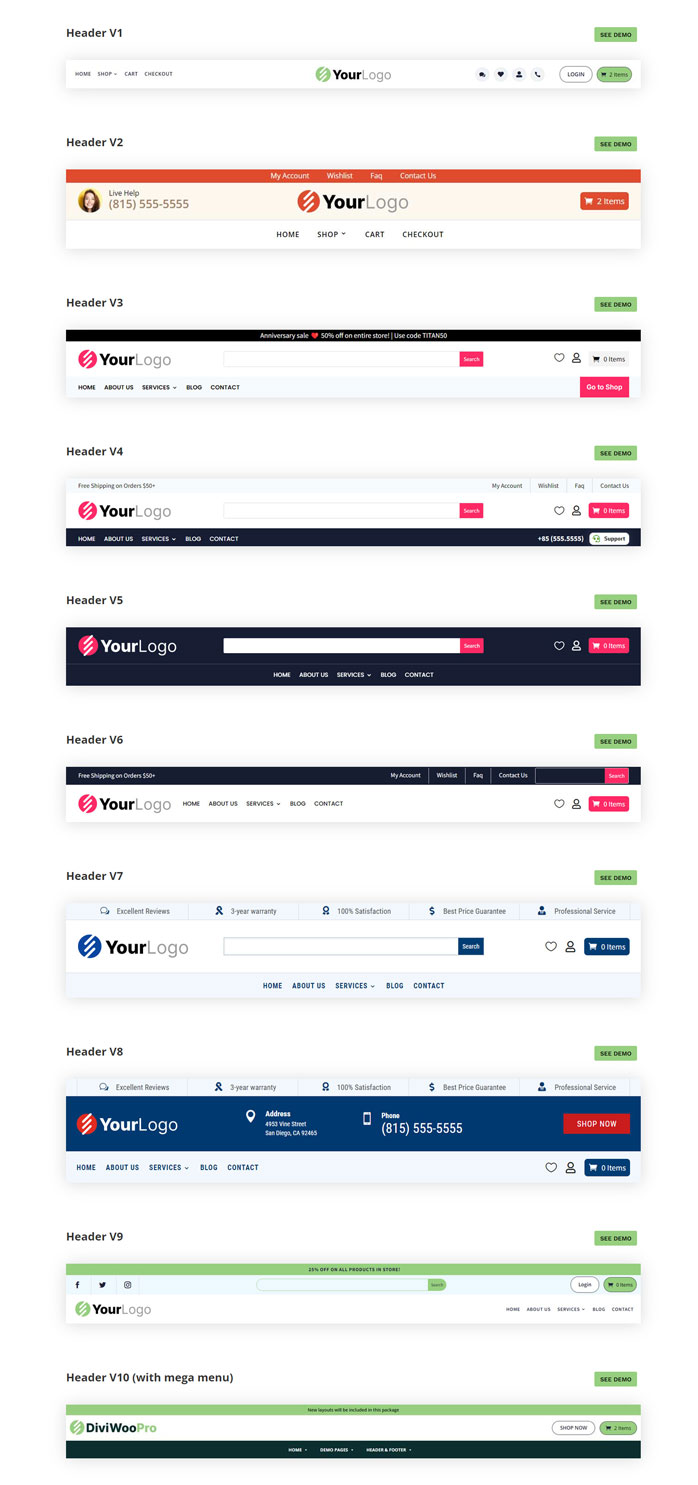
3 Footer designs
DiviWooPro comes with 3 beautifully designed and highly customizable footer designs that are perfect for any online store. With DiviWooPro, you can create a store that stands out from the rest and will keep customers coming back.
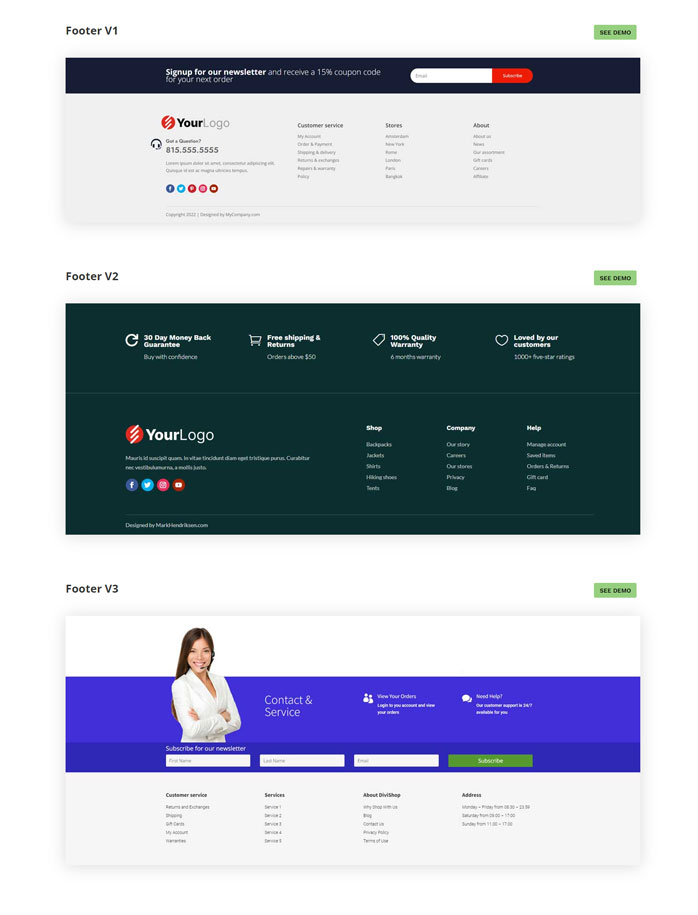
Additional features
DiviWooPro comes with some additional features for a better user experience for your customers.
Add to cart button from the shop page
By default, the add to cart button on the shop page is disabled for Divi but with a couple of simple steps, you can add one.
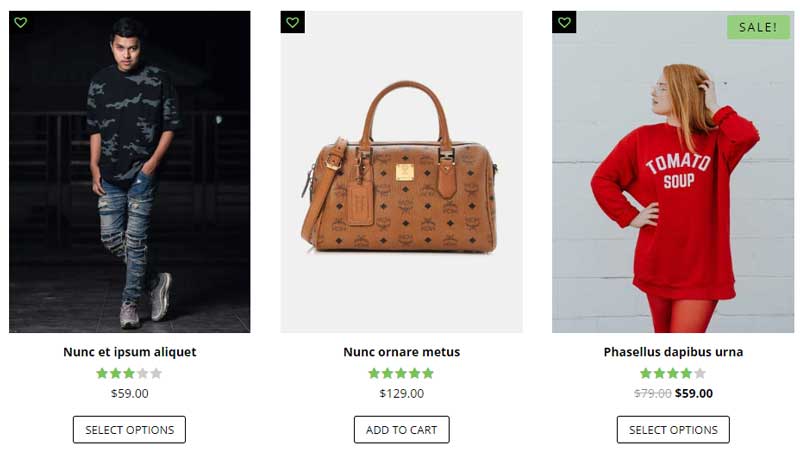
To enable the add to cart button on Divi’s shop page, you just have to follow a few easy steps. These templates include styling for this button.
Quantity field box styling
DiviWooPro comes with extra styling for the quantity field boxes on the product and cart pages.
By default, the quantity field box doesn’t show arrows to add or remove products unless you hover over the box. DiviWooPro comes with some extra code so that the arrows are visible.
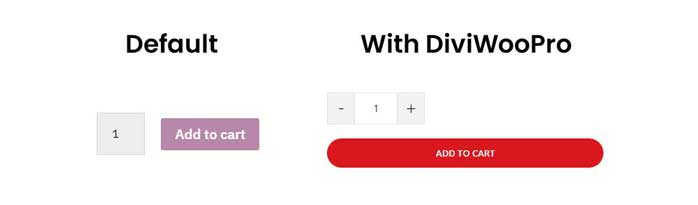
Integrated with some popular plugins
DiviWooPro is integrated with some popular plugins such as Themify, TI Wishlist, and Max Mega Menu.
All of these plugins are free and optional, it will give you some more options.
Integration with Themify filter
The shop filters are incredibly important for an eCommerce site, for that reason these templates are integrated with the free version of Themify filter plugin.
The default filters have limited options. When you click on a default category filter, it redirects you to a new category page. These filters leverage the AJAX feature- loading filter categories on the same page.
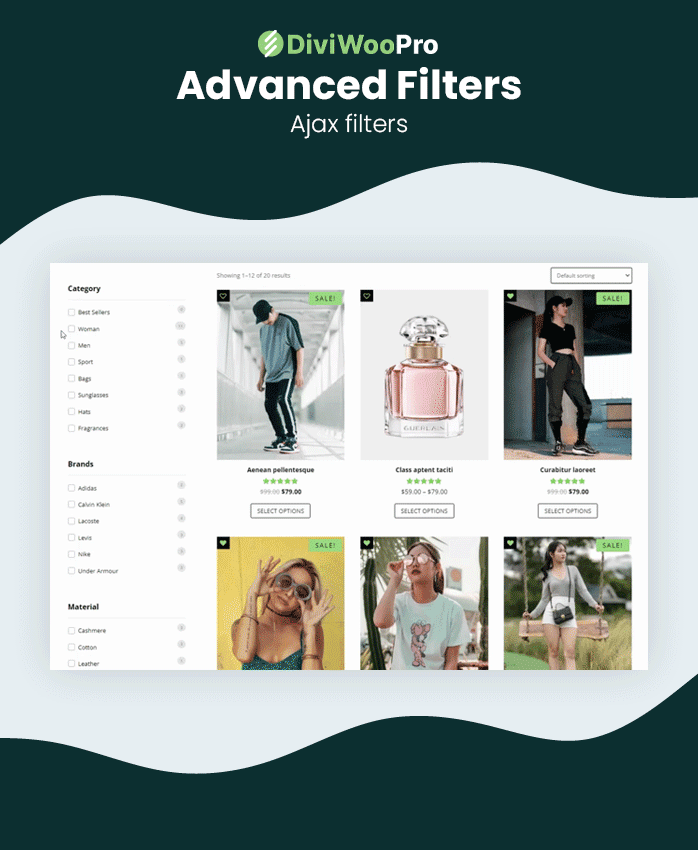
Integration with TI WooCommerce Wishlist
You can use the free version of the TI WooCommerce Wishlist Plugin with these templates if you like to add this feature.
These templates support integration with the TI WooCommerce Wishlist Plugin. Feel free to add this feature by using the free version of the plugin.
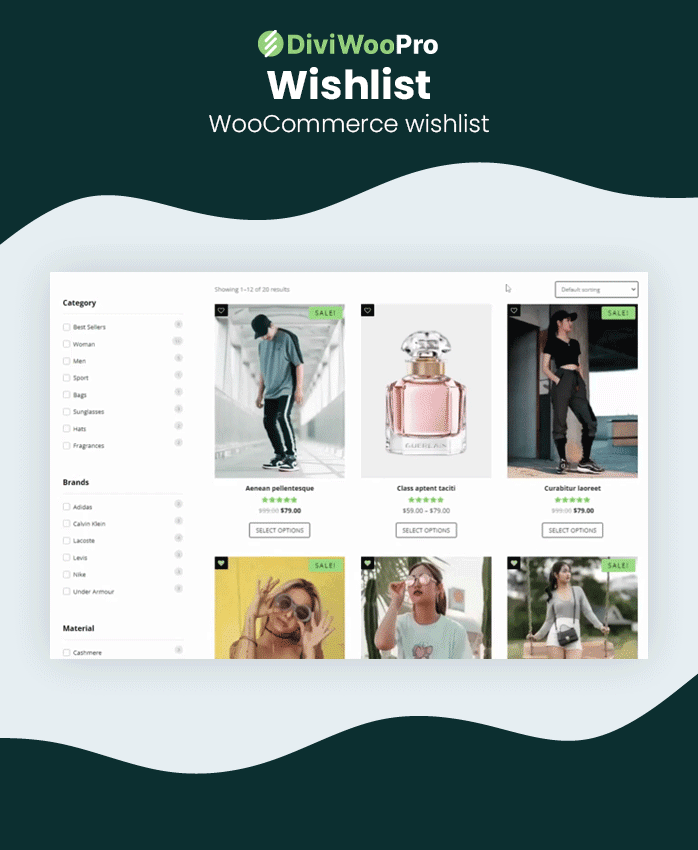
Integration with WooCommerce Product Tabs
Need extra tabs on your product page? With this free plugin you can add as many as you like.
With the free WooCommerce Product Tabs plugin, you can add extra tabs to your product page to show any additional information you want.
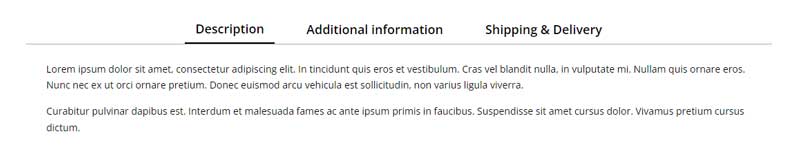
Integration with Max Mega menu (header V10)
Mega menus are great for eCommerce websites that have many categories and products. For header V10 Max mega menu is integrated.
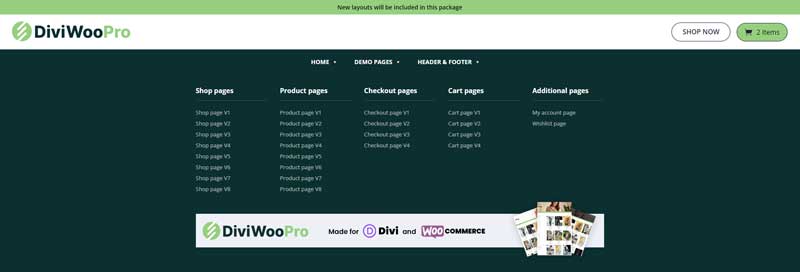
What to expect from this product
Below you will find a description of what you can expect from this product.
- This layout pack comes with some free plugins for extra features. If you have no need for a particular feature you don’t need to install that plugin. I have step-by-step instructions on how to install each of the plugins.
- This layout pack comes with some custom CSS code that you have to copy/paste in Divi > Theme Options > CSS. This is easy to do and explained in the documentation.
- Setting everything up as in the demo can take some time. I try to explain everything as best as possible in the documentation through steps by step instructions. But in case you are in a short timeframe this might not be the product for you.
Requirements
- This child theme requires the Divi parent theme to be installed. You need an active Elegant Themes subscription for this child theme to work, which is not included in the purchase price of this product.
- It is highly recommended that you install this child theme on a fresh WordPress installation.
- Good knowledge of Divi and basic knowledge of CSS (a little bit of color swapping).
Images
Images that are used in this child theme are replaced due to licensing. However, you can find a list in the documentation where to find them.
Documentation
Here you can find a step by step installation guide:






































Reviews